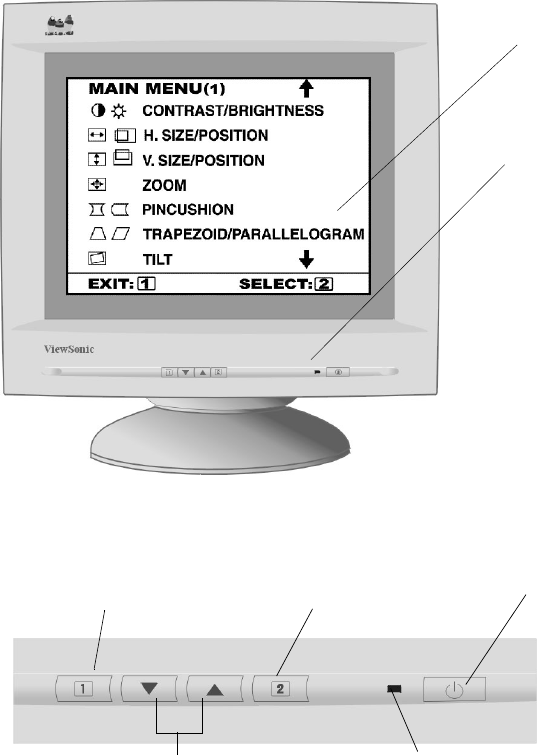
6 ViewSonic E90f/E90fb
Adjusting the Screen Image
Use the buttons on the monitor control panel to adjust the OnView
®
controls.
1
Press [1] to display the Main Menu.
NOTE: OnView
®
controls disappear after 15 seconds.
2 Press
▲
or
▼
to highlight an option.
3
Press [2].
4
Press
▲
or
▼
to adjust the setting.
5
Press [1] twice to save and exit.
Main Menu
Control panel
Displays the Main
Menu or exits and
saves
Displays the highlighted
option or toggles
between options
Power button
Scrolls through
options or adjusts
settings
Power light:
green = on
orange = power save
Control panelControl panel


















