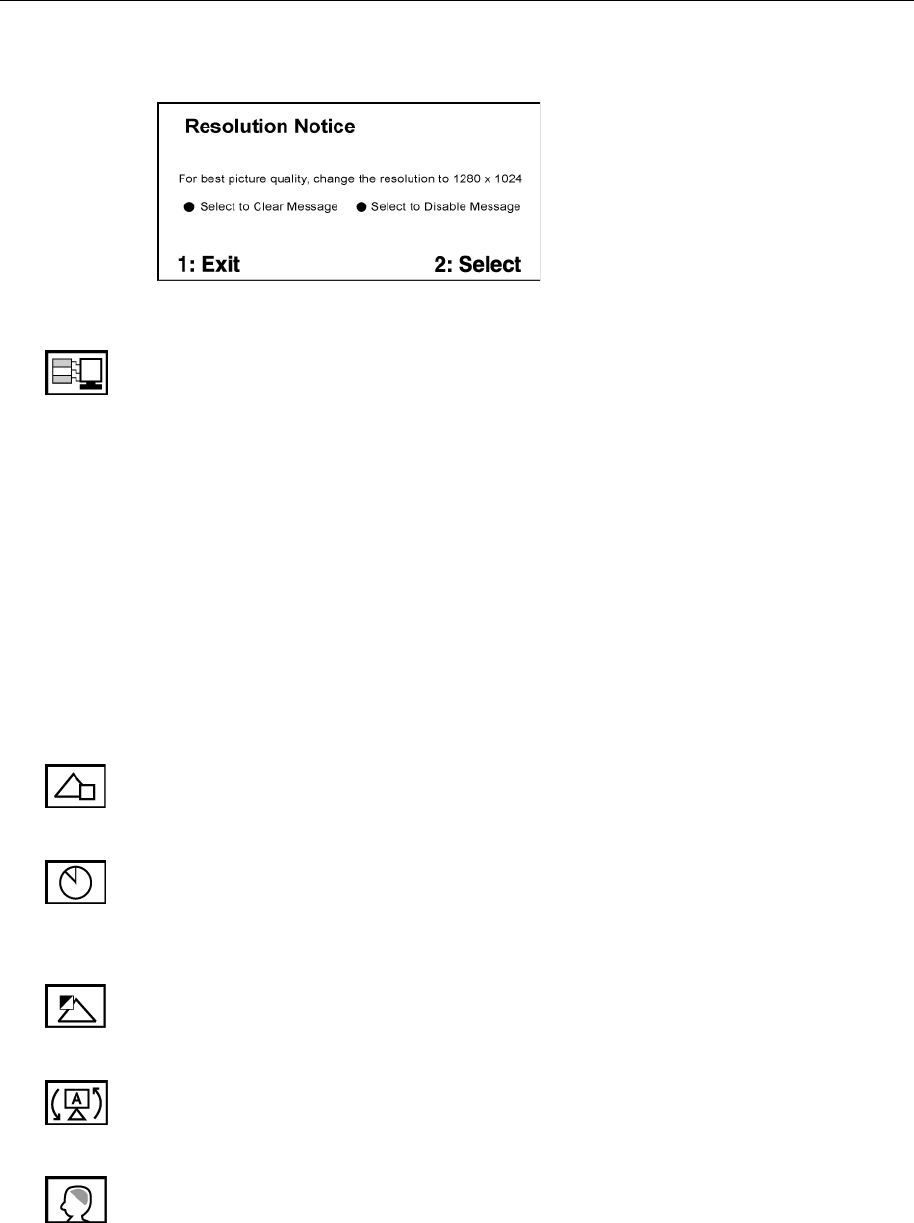
ViewSonic VP191b/VP191s 14
Control Explanation
If you enable the Resolution Notice shown above and your computer is set at a
resolution other than 1280 x 1024, the following screen appears.
Input Priority If multiple computers will be connected to the display, this
function can be used to select which computer has priority depending on the
selected Input Priority, the display will do a one time detection for available
inputs when first powered on.
For example: If the Input Priority setting is D-SUB=>D-SUB2=>DVI, then the
first priority will be given to D-SUB1 when the display turns on. If there is no
video signal on D-SUB1, then the next priority will be given to D-SUB-2, etc....
In the case of only one signal being present at the three inputs, then the display
will automatically detect and display that signal.
The Input Priority setting can also be disabled. In this case, the input will return
to the last setting when the display is first turned on. The user will need to
control all the port settings manually under this condition. Inputs can be
switched quickly by pressing the “Up” arrow button on the front panel controls.
OSD Position allows you to move the on-screen display menus and control
screens.
OSD Timeout sets the length of time the on-screen display screen is displayed.
For example, with a “30 second” setting, if a control is not pushed within 30
seconds, the display screen disappears.
OSD Background On/Off allows you to turn the On-Screen Display
background On or Off.
OSD Pivot This function is used to rotate the OSD menu, when the display is
changed from Landscape to Portrait mode.
Memory Recall returns the adjustments back to factory settings if the display is
operating in a factory Preset Timing Mode listed in the Specifications of this
manual.


















