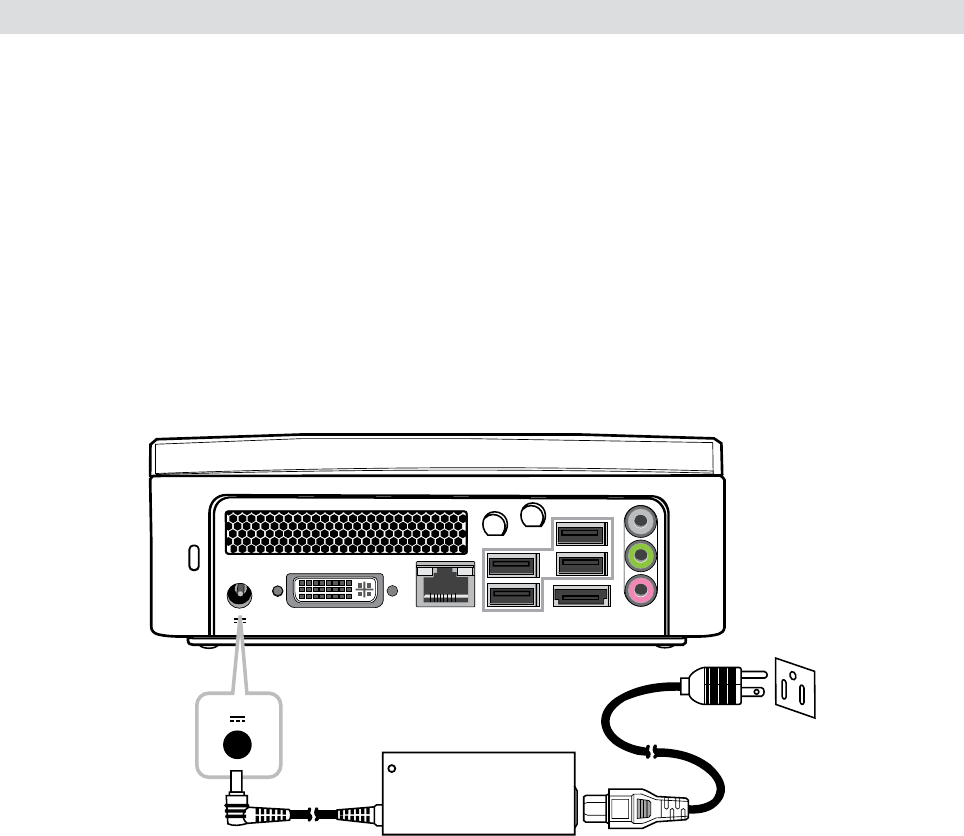
Connecting Your System
ViewSonic VOT530
8
Connecting the Power Source
The system comes with a power cable and adapter. Plug the output of the power
adapter to the power connector on the back panel of the system unit. Then, connect
the power plug to the wall outlet. Once the system is connected to the power source,
the power indicator in the middle of the front panel will light up. You should press the
power button on the front panel to start the system.
+
+


















