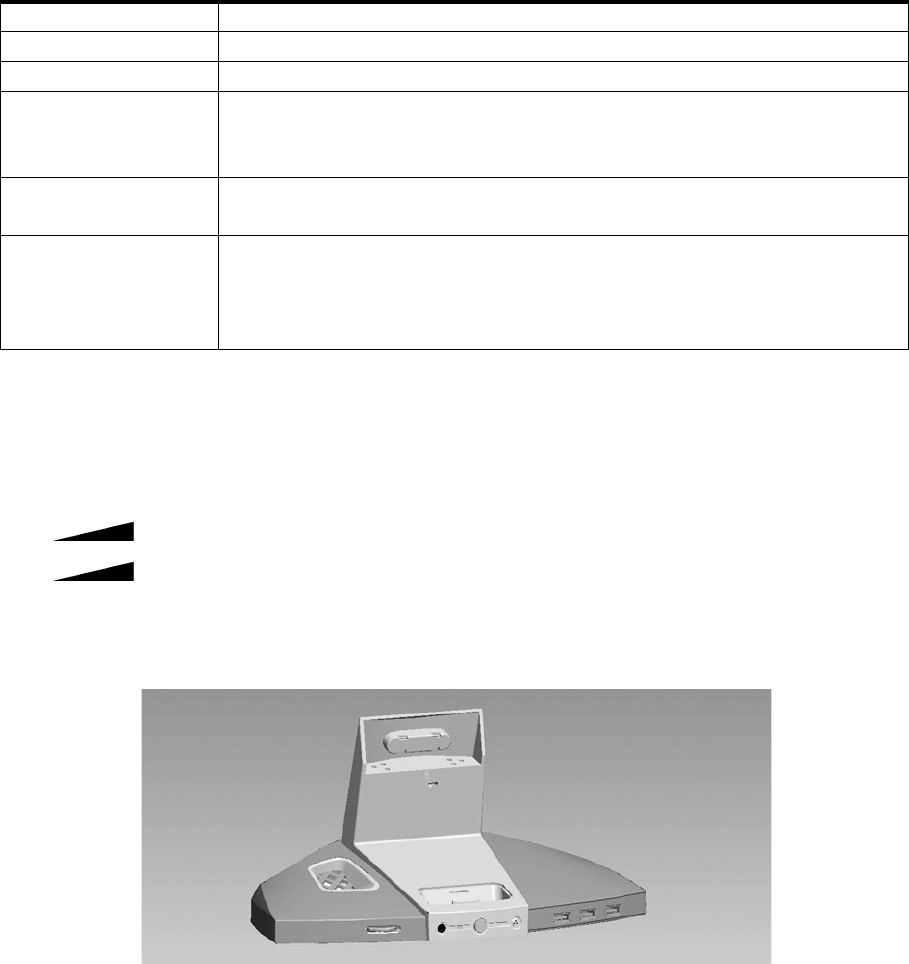
ViewSonic VX2245wm 19
ViewDock
TM
Connecting with iPod
Refer to the following information
1. Make sure the ViewDock power is ON.
2. Dock your iPod into the universal iPod docking station with the appropriate adapter insert.
3. The iPod LED indicator will turn on amber
4. Wait for a few seconds for the iTunes software to launch.
5. Play your favorite song with iTunes software (for all iPod models) or play music from iPod
directly (excluding iPod shuffle.)
iPod adapter insert description:
iPod with video adaptor is a default setting for multimedia base.
Subwoofer Volume Control
Refer to the following information
1. Adjust subwoofer volume via volume control
2. " " Turn right to increases the subwoofer volume.
3. " " Turn left to decreases the subwoofer volume.
4. In order to obtain the optimum listening environment, please adjust the volume of stereo
speakers in the monitor head via the monitor OSD menu to match and balance the
subwoofer volume.
Adapter No. Work with Ipod models
1. iPod nano
2. iPod mini (1st/ 2nd Generation)
3. iPod Vedio
iPod with color display (20G/U2)
iPod with Click Wheel (20G/U2)
4. iPod with color display (30G)
iPod with dock connector (10/15/20G)
5. iPod with color display (60G)
iPod photo (40/60G)
iPod with Click Wheel (40G)
iPod with dock connector (30/40G)


















