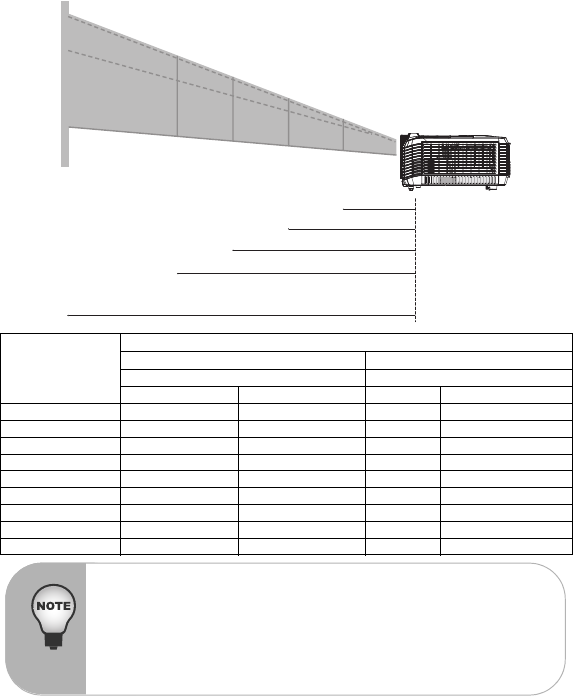
EN-17
Adjusting Projection Image Size
Refer to the graphic and table below to determine the screen size and projection distance.
Screen size
Diagonal
16 : 10 Screen
Wide Tele
Projection distance Projection distance
minchminch
1.02m / 40” 1.23 48.6 1.01 39.7
1.27m / 50” 1.56 61.3 1.27 50.0
1.52m / 60” 1.88 74.0 1.53 60.3
1.78m / 70” 2.20 86.6 1.80 70.7
2.03m / 80” 2.52 99.3 2.06 81.0
2.29m / 90” 2.84 112.0 2.32 91.4
2.54m / 100” 3.17 124.7 2.58 101.7
3.05m / 120” 3.81 150.0 3.11 122.4
3.81m / 150” 4.78 188.1 3.90 153.4
Wide: 1.2m / 47.24” Tele: 1.0m / 39.37”
3.81m / 150”
3.05m / 120”
2.54m / 100”
1.52m / 60”
1.02m / 40”
Wide: 1.9m / 74.80” Tele: 1.5m / 59.06”
Wide: 3.2m / 125.98” Tele: 2.6m / 102.36”
Wide: 3.8m / 149.61” Tele: 3.1m / 122.05”
Wide: 4.8m / 188.98” Tele: 3.9m / 153.54”
Position the projector in a horizontal position; other positions can cause heat
build-up and damage to the projector.
Keep a space of 30 cm or more between the sides of the projector.
Do not use the projector in a smoky environment. Smoke residue may build-
up on critical parts and damage the projector or its performance
.
Consult with your dealer for special installation such as suspending from a
ceiling.


















