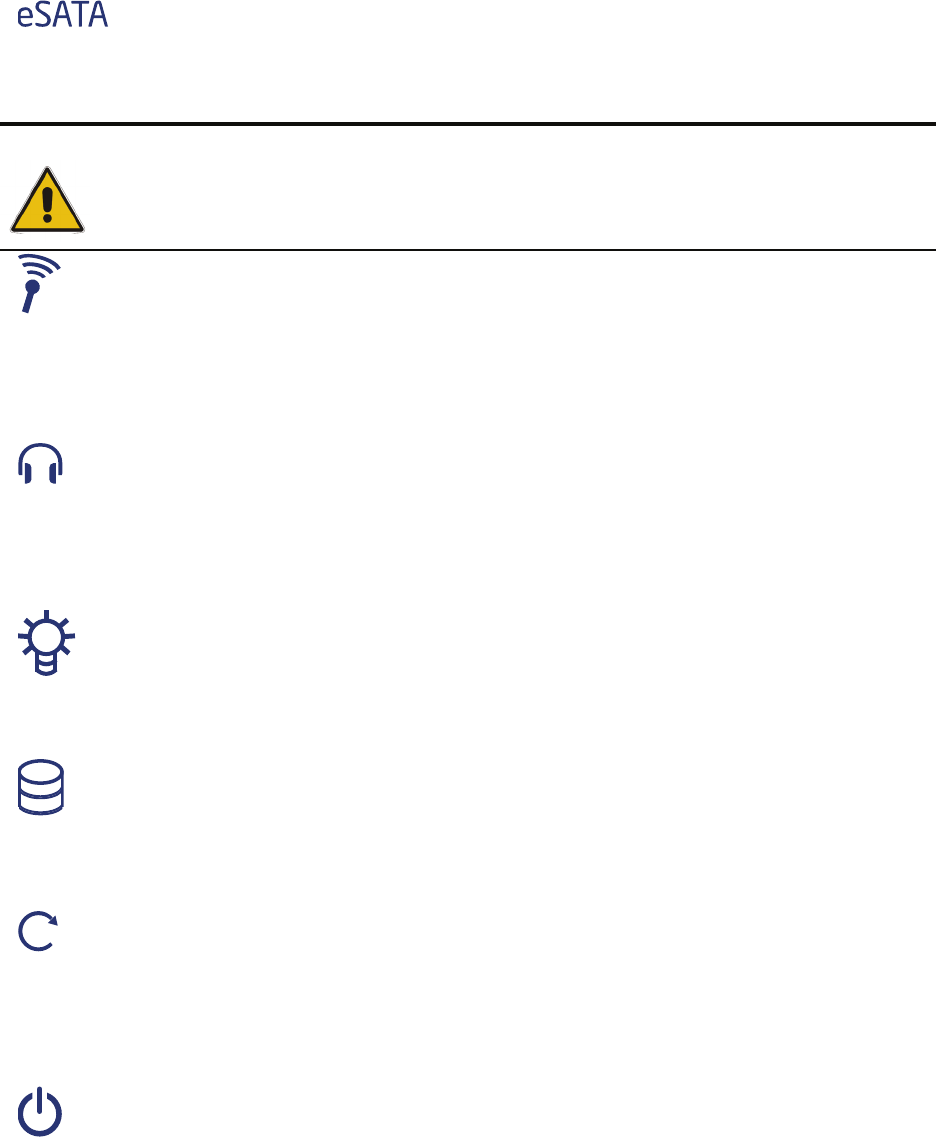
ViewSonic
VOT120 4
eSATA
The eSATA connector provides an external connectivity for mass storage
devices.
CAUTION
This connector does not support hot-swapping. Users should not connect or
disconnect their eSATA devices from PC when the system is working.
MIC-IN
The microphone jack is designed to connect the microphone used for video
conferencing, voice narrations, or simple audio recordings.
Headphone Jack
The stereo headphone jack (3.5mm) is used to connect the system’s audio out
signal to amplified speakers or headphones.
Power LED
The power LED will light when the PC is power-on.
HDD LED
The hard disk LED blinks when data is being written to or read from the HDD
Reset Button
To reset the computer, use the tip of a pen to press the Reset button briefly (for
less than three seconds).
Power Switch
The power switch allows powering ON and OFF the system.


















