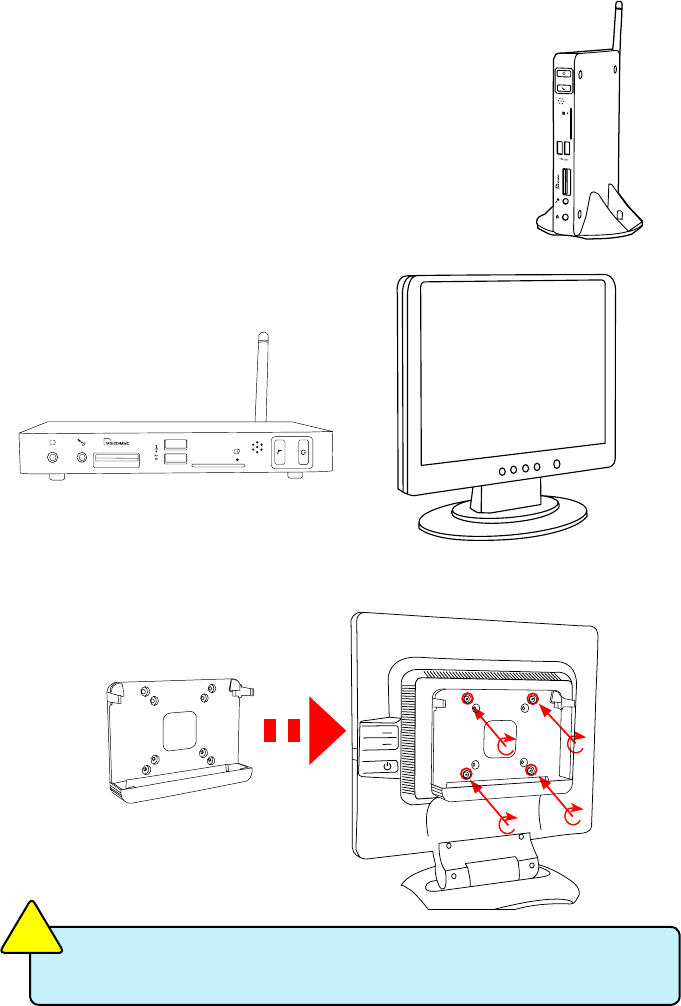
ViewSonic VOT132 6
2-1 Placement of the VOT132 PC Mini
1. On the Desk
1. Seat the unit in the desktop stand as shown to the right.
2. Mounted to the back of a display.
This is the best space-saving way.
1. Use four screws(M4*10, round head) to fasten the VESA mounting bracket to the back of
the display.
2. You can also place the VOT132 directly on the desktop.
Your display must have a 75mm x 75mm or 100mm x 100mm VESA mounting pat-
tern.
C
A
U
T
I
O
N
!


















