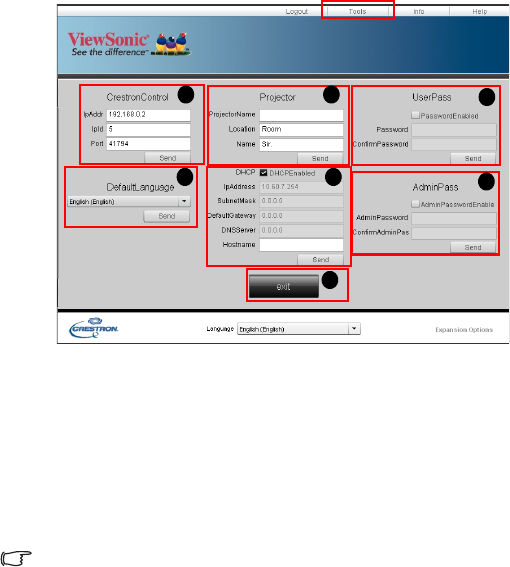
ViewSonic Pro8450w 44
The tools page allows you to manage the projector, configure the LAN control settings
and secure access of remote network operation on this projector.
iv. This section is only used with the Crestron Control System. Please contact
Creston or refer to its user manual for setup information.
v. Click the down arrow to reveal a drop down list and select a default
language.
vi. You can name the projector, keep track of its location and the person in
charge of it.
vii. You can adjust the LAN Control Settings.
viii. Once set, access to the remote network operation on this projector has
been password-protected.
ix. Once set, access to the tools page has been password-protected.
Important
To prevent errors, only input the English alphabet and digits on the tools
page.
After making the adjustments, press the Send button and the data will be
saved for the projector.
x. Press Exit to go back to the remote network operation page.
iv vi
v
vii
viii
ix
x


















