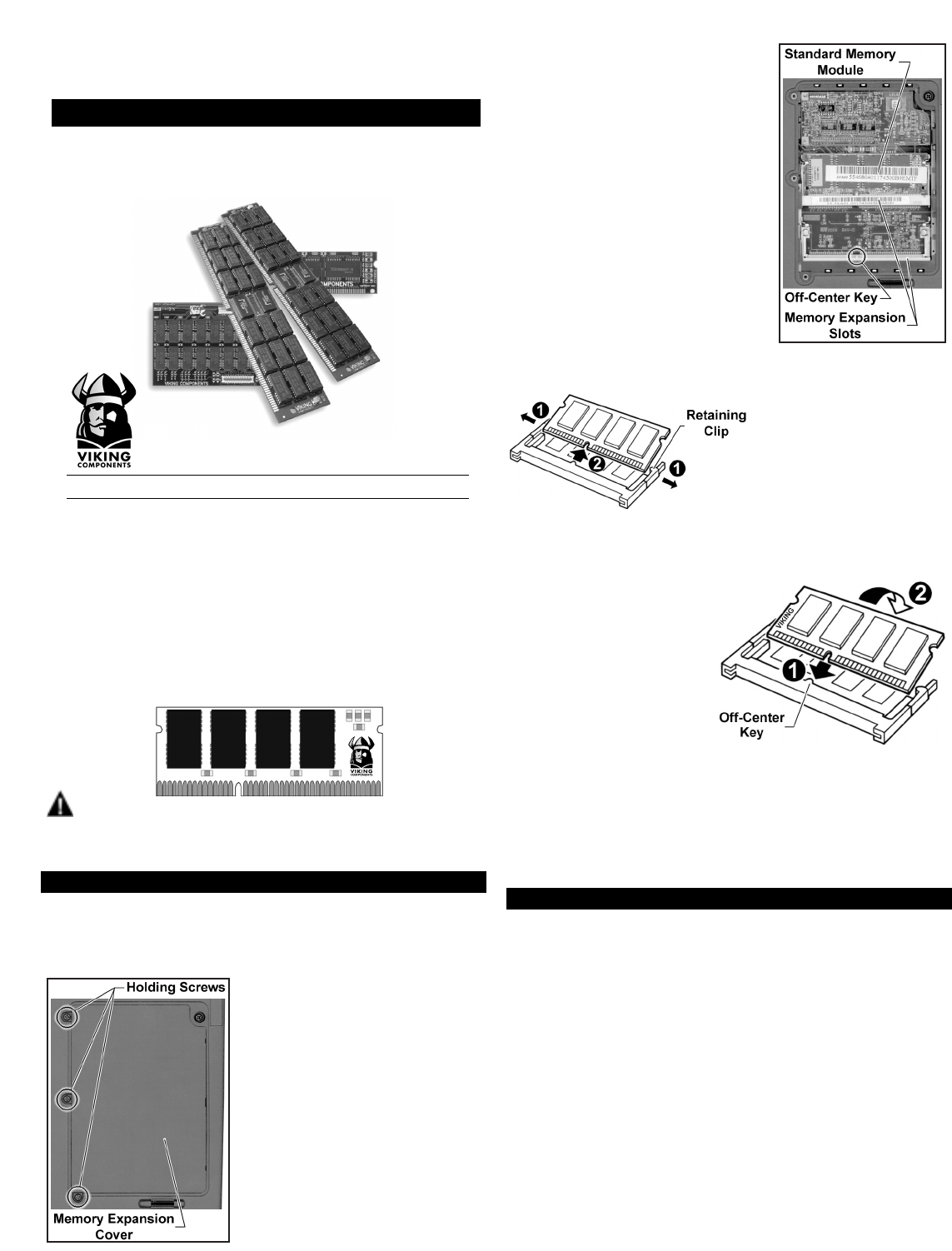
The Texas Instruments Extensa 390 Series comes standard with 16MB
or 32MB of removable memory. It can be expanded to a maximum of
128MB* by installing the following Viking Components memory options
into its two available expansion slots.
Description Viking P/N
8MB Memory Module TI10201, RTI10201
16MB Memory Module TI10202, RTI10202
32MB Memory Module TI10203, RTI10203
64MB Memory Module TI10204, RTI10204
*Requires the removal of all standard memory.
Caution:
Electro Static Discharge (ESD) can damage electronic components. Before
touching the memory module, ensure that you are discharged of static elec-
tricity by touching a grounded metal object.
INSTALLATION INSTRUCTIONS:
1. Turn the computer off and disconnect the AC power supply and any
other cables from the unit.
Note: If the unit appears to be powered down, ensure that it is not in
Suspend mode.
2. Remove the battery from the system. If
you are not familiar with this procedure,
please refer to your computer’s “Owner’s
Manual.”
3. With the computer display closed, turn
the unit upside-down.
4. Locate the memory expansion cover
towards the right-side of the bottom panel.
Also locate the three holding screws on
the cover. Remove only these screws with
a small Phillips screwdriver. Then
remove the memory expansion cover by
lifting it up.
5. Locate the two memory expansion slots in
the open compartment. There will be at least
one memory module occupying an expan-
sion slot. Notice the location of the off-cen-
ter key on each of the expansion slots.
6. To expand your system to 128MB, the standard memory will need to
be removed. If you do not need to remove a memory module before your
installation, please proceed to
step 7. Locate the metal retain-
ing clips on both sides of the
memory module. Gently pull
both clips away from the mod-
ule. Then lift the module out of
its expansion slot.
7. To install a memory module, insert the module into the expansion slot
at an angle and then push it down until it clicks into place. To be certain
that the module is installed correctly, ensure that the off-center notch on
the module is aligned with the off-
center key of the expansion slot.
The module can only be installed
one way due to the position of the
notch.
8. Replace the memory expansion
cover to its original position and
be sure to secure its three holding
screws.
9. Insert the battery back into its compartment. Replace the AC power
supply and any other cables you may have disconnected.
10. Turn the system on. The computer will automatically reconfigure
itself to recognize the newly added memory. The new memory can be
verified during the POST routine at start-up and at the SETUP utility.
The installation is now complete.
WARRANTY & DISCLAIMERS:
All Viking Components products have been thoroughly tested free of defects in material and
workmanship. If any malfunction should occur while using one of our products in its recom-
mended environment, Viking, at its option, will repair or replace the product at no charge, pro-
vided the product or any part thereof has not been abused, misused, neglected, replaced,
repaired or modified. Viking shall make the final determination as to the existence and the
cause of any defect. Viking will not repair or replace products designated as having a “Limited
Lifetime” which fail solely because their estimated life has expired. No warranty is made with
respect to customer products produced to original purchaser specifications except as specifi-
cally stated in writing by Viking.
All shipping costs shall be the responsibility of the purchaser.
Except as provided herein, there are no express or implied warranties of merchantability or fit-
ness for a particular purpose. Under no circumstances will Viking Components be liable in
any way to the purchaser for any damages, including but not limited to lost revenue, lost
wages, or any other incidental or consequential damages arising out of the use of or inability
to use this product. Viking reserves the right to make modifications in both hardware and soft-
ware without prior notifications.
All Viking Components are 100% guaranteed compatible with the OEM machines for which
they are designed. All OEM's names, trademarks and part numbers are used for identification
purposes only, and in no way imply that any of our products are original equipment parts.
Texas Instruments is a registered trademark of Texas Instruments, Inc.
Extensa is a registered trademark of Acer American Corporation and Acer Inc.
SPEED POWER PERFORMANCE
Viking Memory
INSTALLATION GUIDE
Manual No. 1005200 • Release 07/98, Rev. C
TEXAS INSTRUMENTS
®
Extensa 390 Series
Copyright 1998 Viking Components, Inc.



