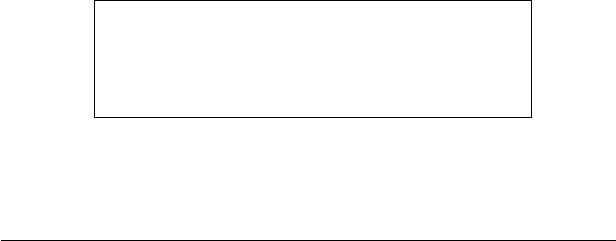
CD-ROM Box Enclosure Installation Guide 1
1-1 Introduction
Congratulations on your purchase of one of the following CD-ROM Box Enclosures.
Each CD-ROM Box Enclosure is an external enclosure which is designed to enable
portable, hot-swap, plug-and-play operation of same-interface type 5.25” devices
installed in the box.
VP-6020 for IDE/ATA/ATAPI devices
VP-6022 for SCSI (50-pin) interface
VP-6024 for IDE Shuttle Module
VP-6028 for USB interface
VP-6029 for FireWire 1394 interface
VP-6048 for USB interface with Mobile Rack
VP-6049 for FireWire 1394 interface with Mobile Rack
If you purchased the VP-6020 CD-ROM Box, note that it is designed to enable cross-
platform, portable hot-swap, plug-and-play operation of 5.25” IDE or ATA/ATAPI
devices with different interfaces using the following available interface Docking Kits:
VP-8052 SCSIdock Docking Kit
VP-8053 Wide SCSIdock Docking Kit
VP-8055 PARALLELdock Docking Kit
VP-8056 PCMCIAdock Docking Kit
VP-8057 CARDBUSdock Docking Kit
VP-8058 USBdock Docking Kit
VP-8059 FireWire 1394 Docking Kit
When used with any of the Docking Kits, the CD-ROM Box provides the perfect
solution for portable use of removable media devices with Notebooks, iMac,
Net-PC, Micro ATX PC, LCD panel PC, Mac and PC desktop computers equipped
with the same interface as the Docking Kit.
This manual will guide you through the steps for installing a CD-ROM drive in the
Model 6020 CD-ROM Box Enclosure for 5.25” IDE/ATA/ATAPI devices.
NOTE: Except for device types and connector
details unique to each interface, the basic procedures
for installing devices in any CD-ROM Box Enclosure
is the same.











