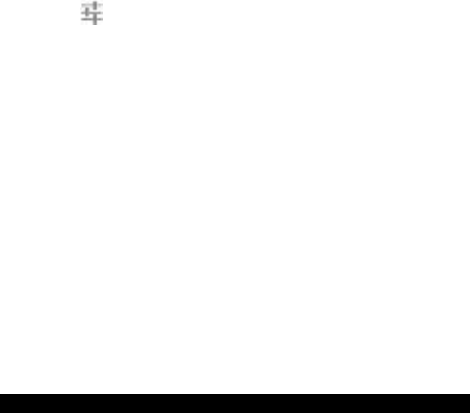
PRESTIGE 7 Android Tablet Guide Book
©2013 Visual Land Inc. Page | 45
Warning: Apps such as email and browser that support
certificates allow you to install certificates directly from
within the app. For details, see the Help or other instruc-
tions that come with each app.
Work with CA Certificates
If a certificate authority (CA) certificate gets compromised,
or for some other reason your organization doesn’t want
to trust it, you can disable or remove it. To do so, follow
these steps:
1. Touch Settings > Personal > Security > Credential
storage >Trusted credentials. The trusted credentials
screen has two tabs:
System displays certificate authority (CA) certificates that
are permanently installed in the RoM of your tablet.
User displays any CA certificates that you have installed
yourself, for example in the process of installing a client
certificate.
To examine the details of CA certificate, touch its name. A
scrolling screen displays the details.


















