PRESTIGE 7 Android Tablet Guide Book
©2013 Visual Land Inc. Page | 13
To customize the sounds your tablet makes, go to Settings
> Device > Sound:
Volumes sets the master volume separately for music,
notifications, and alarms. You can still use the physical
volume control on the tablet to raise or lower volume of
whatever sound is currently playing.
Default notification announces the arrival of notifications
unless you specify a different sound in an individual app.
Touch sounds give audible feedback when you touch
active icons or buttons on the screen.
Screen lock sound is triggered when you unlock the
screen.
Change the wallpaper
Touch and hold on an empty part of any home screen.
Select Wallpapers and a selection of thumbnails will
appear. Swipe left or right to browse the available
wallpapers. Tap on one to select it. Choose Set
wallpaper to make the selection your wallpaper.