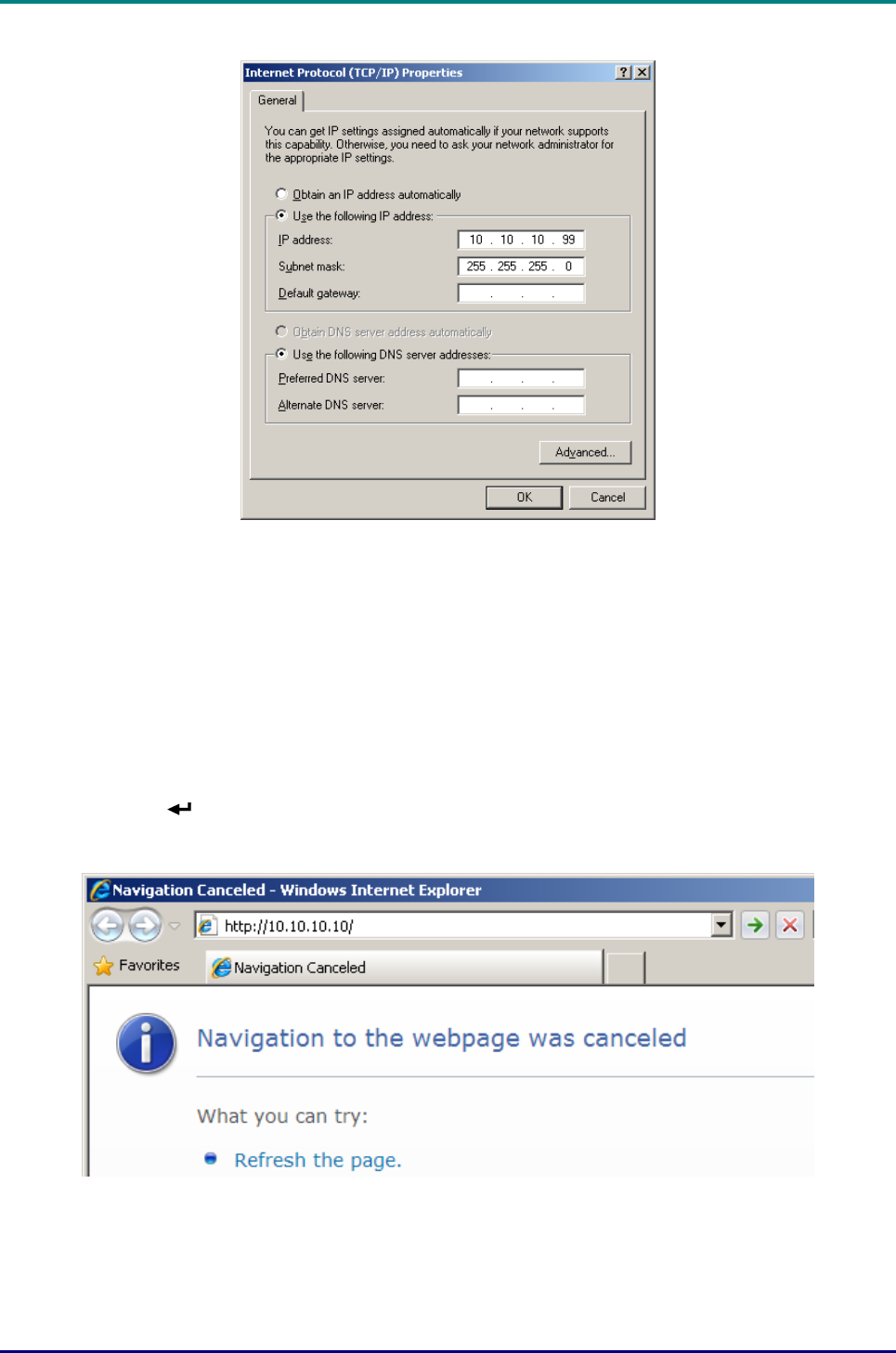
DLP Projector—User’s Manual
6. Click Use the following IP address and fill in the IP address and Subnet mask, then click OK.
7. Press the Menu button on the projector.
8. Select Settings 2 → Advanced 1 → RS232 → Network Option
9. After getting into Network, input the following:
DHCP: Off
IP Address: 10. 10. 10. 10
Subnet Mask: 255.255.255.0
Gateway: 0.0.0.0
DNS Server: 0.0.0.0
10. Press
(Enter) / ► to confirm settings.
11. Open a web browser (for example, Microsoft Internet Explorer with Adobe Flash Player 9.0 or higher).
— 35—


















