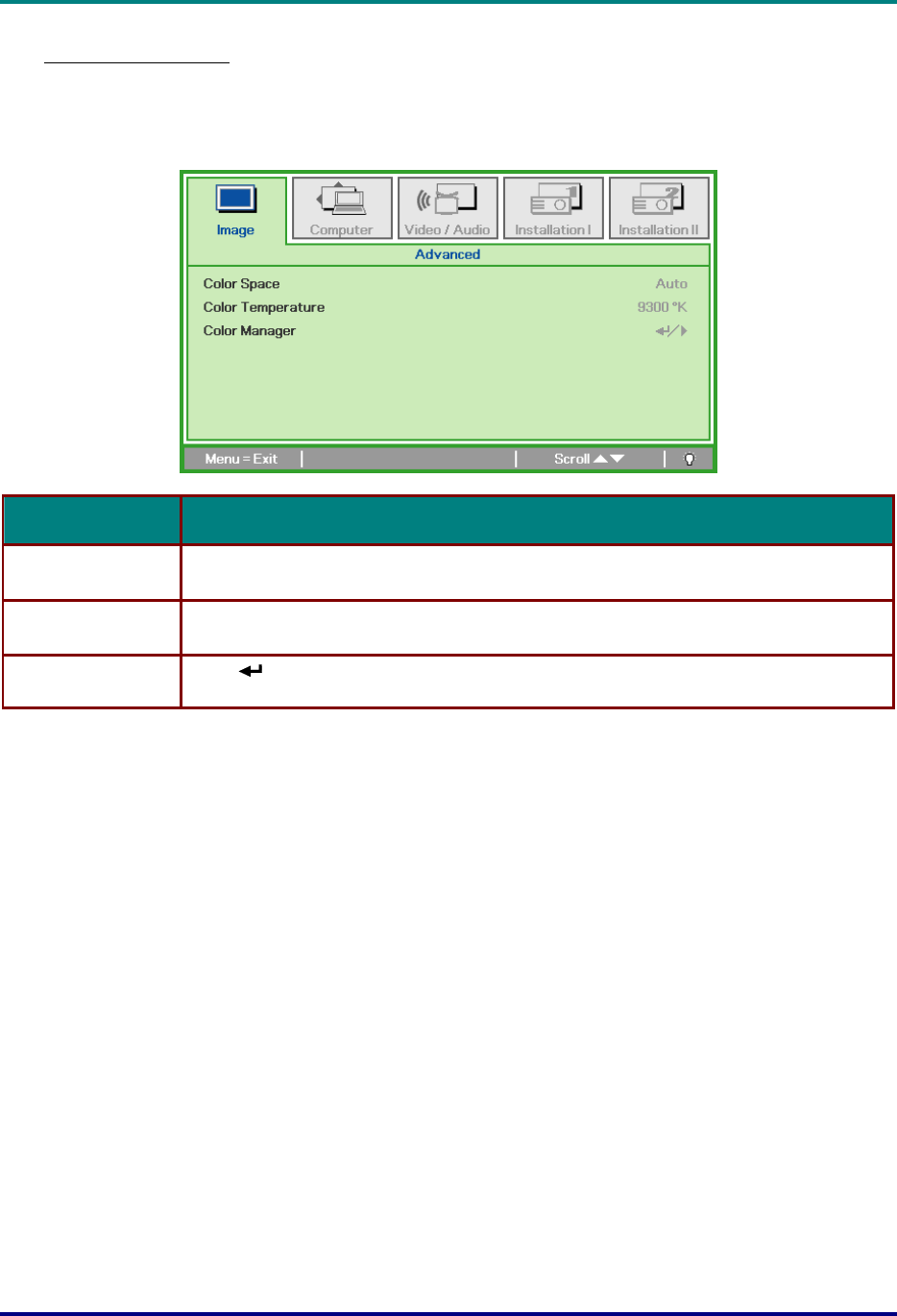
D
D
D
L
L
L
P
P
P
P
P
P
r
r
r
o
o
o
j
j
j
e
e
e
c
c
c
t
t
t
o
o
o
r
r
r
–
–
–
U
U
U
s
s
s
e
e
e
r
r
r
’
’
’
s
s
s
M
M
M
a
a
a
n
n
n
u
u
u
a
a
a
l
l
l
– 23 –
Advanced Feature
Press the
Menu
button to open the
OSD
menu. Press ◄► to move to the
Image
menu. Press ▼▲
to move to the Advanced menu and then press Enter or ►. Press ▼▲ to move up and down in the
Advanced
menu.
I
TEM
D
ESCRIPTION
Color Space
Press the cursor
◄► button to adjust the color space.
(Range: Auto – RGB – YPbPr- YCbCr)
Color Temperature
Press the cursor
◄► button to adjust the color temperature.
(Range: 6500 °K ~ 10500 °K)
Color Manager
Press
(Enter) / ► to enter the color manager menu. (Range: Red-Green-Blue-Cyan-
Magenta-Yellow-White). See page 24 for more information on Color Manager.


















