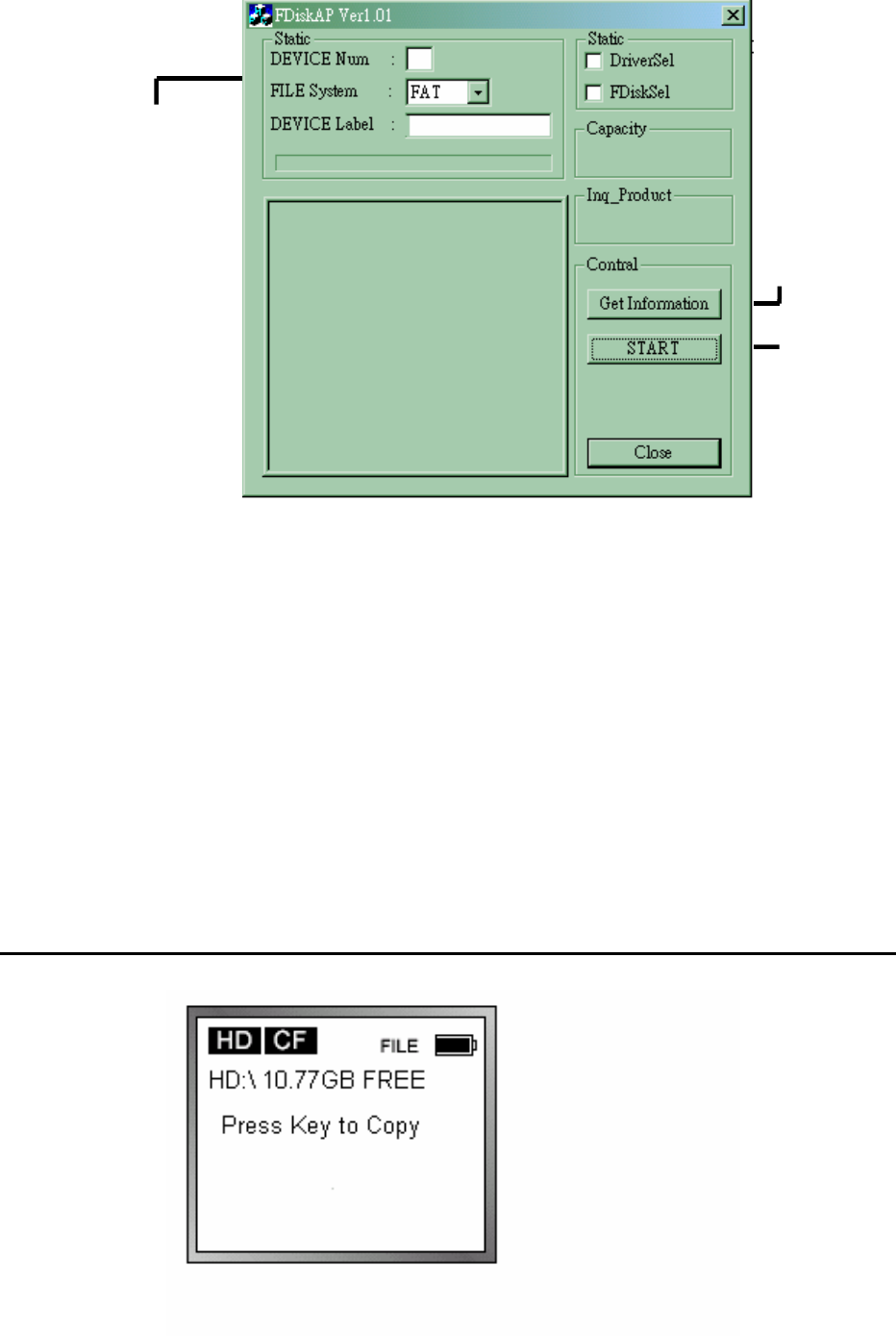
X’s-Drive II
+
VP2160
10
1.Type the drive letter
2.
Get Hard Disk
Information.
3.
Start formatting
z Use the power adapter to avoid the device shuts off due to low power .
z Connect the device and PC with the provided USB cable
z Find the Application Program on the included CD-ROM.
z Follow then instructions to being formatting drives.
6 .Downloading or Editing the files on PC:
z Power on the VP2160
z Connect the VP2160 and PC with the provided USB cable
z Double Click the " My computer" icon , the operating system will
display 4 icons identifying the media types orrespondingly.
z You can then read ,write,copy ,delete and remove data on the PC.
7. Data Transfer from Memory Card
z Insert memory card(s) into the card slot .


















