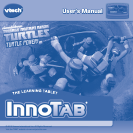5
ACTIVITIES
E-Book
Menu Page
After touching the e-book icon, you will see a menu page.
Touch:
- “Read the Story” icon to go to the index page of the e-book.
- “Story Dictionary” icon to view the vocabulary of the story.
- “Settings” icon to customize your e-book settings such as switching the e-book’s vocabulary word
highlights on or off and turning the background music on or off.
Index Page
After touching the “Read the Story” icon, you will see an index page.
You can start the story from the beginning or choose any page to start
reading. You can also touch the “Whole Story” icon to read the complete
story from the beginning.