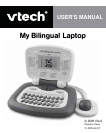10. SMALLER HUNT
Compare two objects and pick the smaller one using your mouse.
LETTERS
11. UPPER CASE IDENTIFICATION
Pick the upper case letter among a selection of objects on the screen.
Type the answer on the keyboard, or use the mouse to choose an answer
and press the mouse button to confirm that answer.
12. WHICH IS LOWER CASE
A lower case letter is mixed in with three other graphic images on the
screen. Pick the lower case letter by typing the same keyboard letter
or use the mouse to select the letter and click the mouse to enter your
answer.
13. VOWEL HUNT
Select the vowel from the four letters on the screen. Enter your answer
using the keyboard, or use the mouse to choose an answer and press
the mouse button to confirm that answer.
14. UPPER CASE FINDER
An animated upper case letter appears on screen and you must identify
the letter on the keyboard.
15. FIND THE LOWER CASE
A lower case letter appears on screen. Type the correct letter
from the keyboard.
16. CAPITAL LETTER MATCH
It’s time to bowl with Crumb! A capital letter appears and you must select
the bowling ball with the same letter. Choose the right answer and Crumb
gets a strike. Pick the wrong answer and Crumb rolls a gutter ball. Enter
ACTIVITIES
7