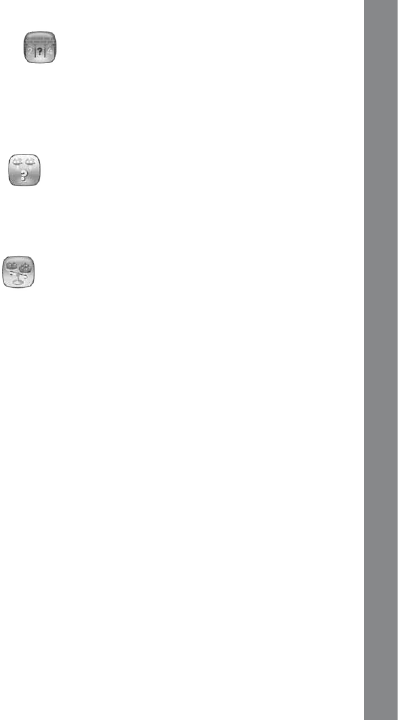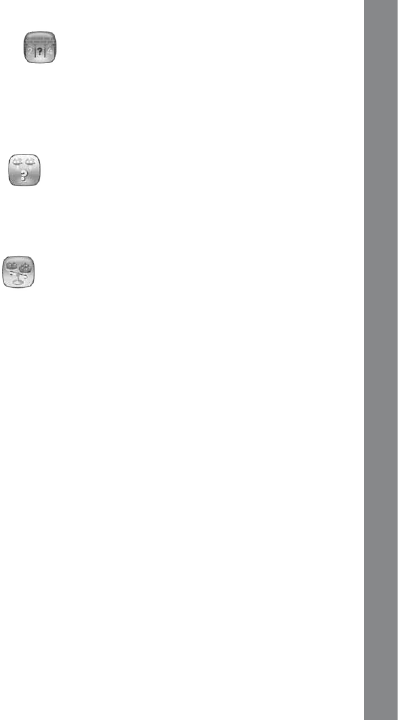
9
10. Number Bridge
The bridge is broken! Help find the missing number that completes
the number order to build the bridge. Press the ARROW BUTTONS
to choose a number and then press the OK BUTTON to confirm. You
can also press the NUMBER BUTTONS directly to give your answer.
11. Counting Fun
Can you count how many objects there are on the screen? Press the
ARROW BUTTONS to choose a number and press the OK BUTTON
to confirm. Or you can press the NUMBER BUTTONS to answer.
12. More or Less
Whichsidehasmoreorless?Listencarefullytothequestion,then
press the ARROW BUTTONS to choose and press the OK BUTTON
to confirm.
CARE & MAINTENANCE
1. Keep the unit clean by wiping it with a slightly damp cloth.
2. Keep the unit out of direct sunlight and away from any direct heat
sources.
3. Remove the batteries when the unit is not in use for an extended
period of time.
4. Do not drop the unit on a hard surface and do not expose the unit
to excess moisture.
TROUBLESHOOTING
If for some reason the program/activity stops working, then please
followthesesteps:
1. Turn the unit OFF.
Care & Maintenance