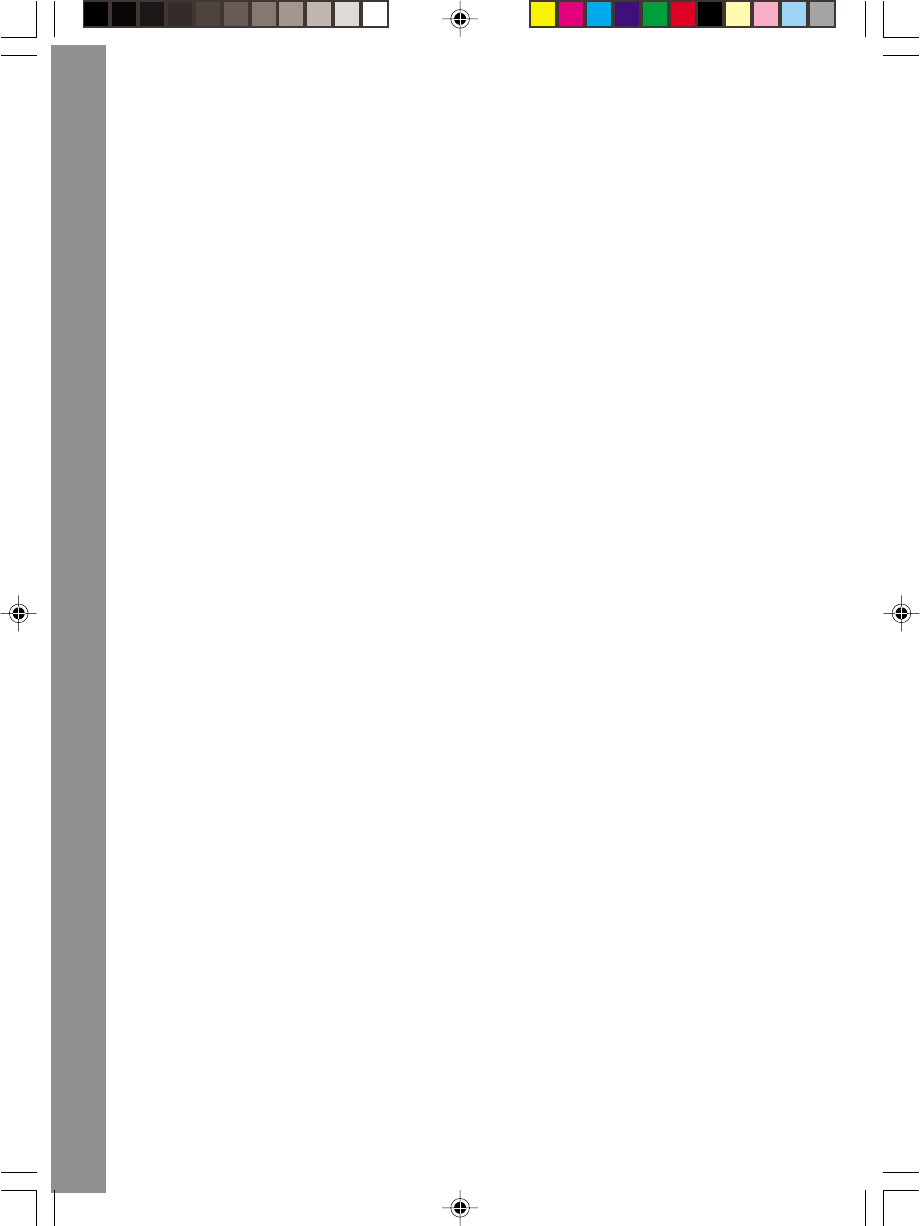
18
LANGUAGE QUIZ
Test your Spanish smarts! Use your mouse to choose the correct answer from the three
given choices.
PIXEL PICKER
See how many Spanish words you can remember. Type in the correct word before the
answer fades in.
MYSTERY WORD
Let’s stretch your Spanish spelling ability. Type in the answer before your five chances
are up.
SNEAKY SNAKE
Feed the snake with the correct missing letter, in order to complete the Spanish word.
CARE & MAINTENANCE
1. Keep your DeskPro™ clean by wiping it with a SLIGHTLY damp cloth.
Never use solvents or abrasives.
2. Keep it out of direct sunlight and away from direct sources of heat.
3. Remove batteries when not using it for an extended period of time.
4. Avoid dropping it. NEVER try to dismantle it.
5. Always keep DeskPro™ away from water.
TROUBLESHOOTING
If your DeskPro™ stops working or doesn’t turn on:
• Check your batteries. Make sure the batteries are fresh and installed properly.
• Insert the tip of a paper clip (or a similar object without a sharp tip) into the small hole
labelled “RESET” on the right bottom corner of the LCD front cabinet.
• If you are still having problems, visit our website at www.vtechkids.com for
troubleshooting tips.
CARE & MAINTENANCE / TROUBLESHOOTING


















