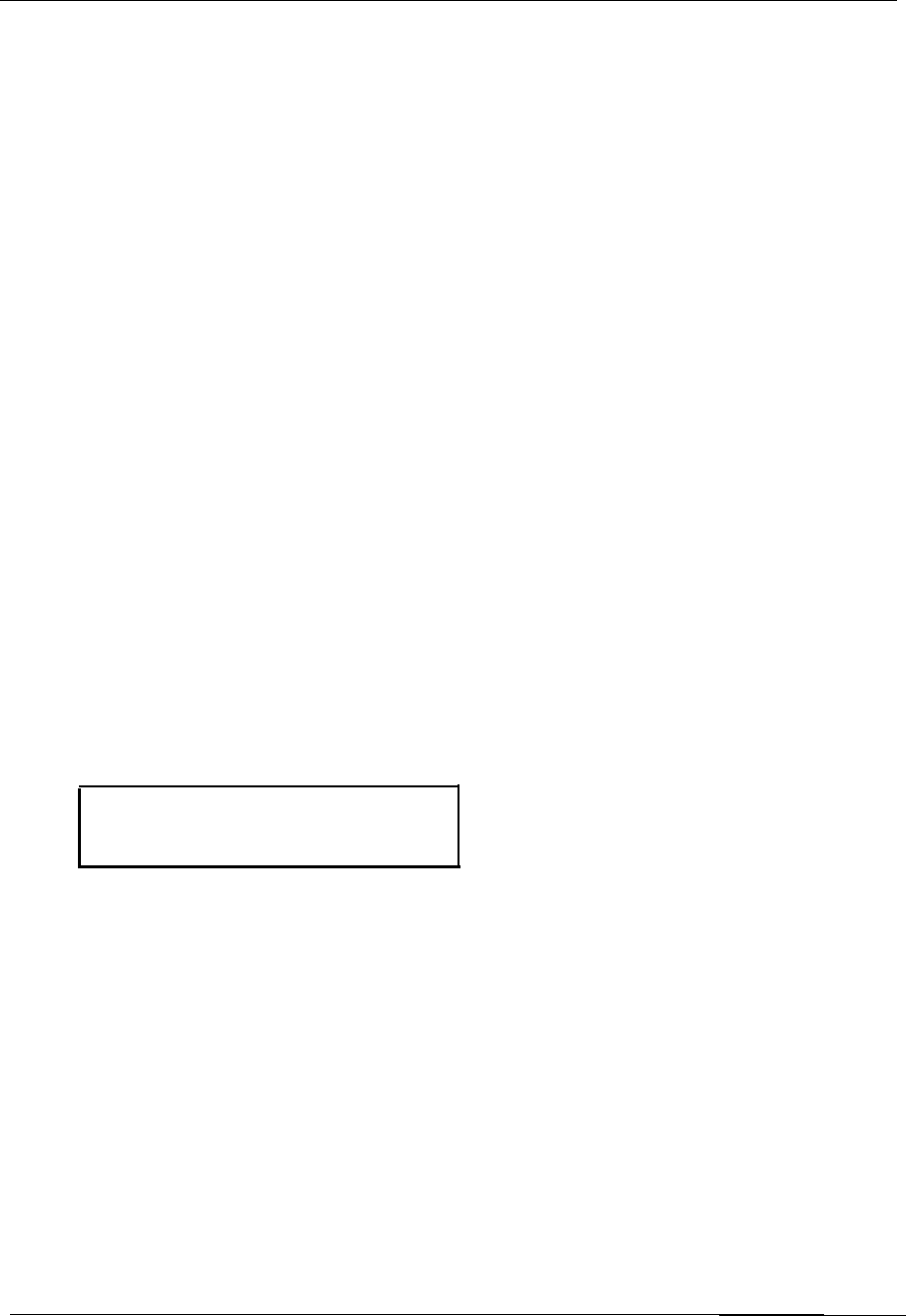
Wadia 9
DECODING COMPUTER
AUDIO MODE / VIDEO MODE: Throughout the development of Wadia’s product line,
caution has always been maintained when dealing with component parts, circuit paths,
transmission formats, enclosures, and anything else that can negatively affect the Time Base
Information encoded in a digital signal. This is because digital itself is a Time Based Format
and any disturbance of Time Base Information will result in less than perfect information
retrieval. Disturbances of the Time Base of as little as 1/1,000,000,000 of a second, will
result in less than 18 bit performance, irrespective of whatever component parts are used
and whatever their static specifications might be (That is to say, that the utilization of 20 bit
DACs
in a product will not result in 20 bit performance if there is a disturbance in the Time
Base Information that precludes a 20 bit signal from ever reaching those
DACs).
With the Wadia 9, Wadia introduces to digital audio the concept of actually correcting for
Time Base Errors that may have occurred in the digital source or transmission method
between that source and the Wadia 9, as well as in the re-generation of the clock information
within the Wadia 9. The Time Base Correction circuit we have chosen results in less than 1
part per million of disturbance to the Time Base Information of the digital signals received by
the Wadia 9. This level of performance is unprecedented in digital consumer audio.
Because of the amount of “real time” which it takes for the Time Base Correction circuit to
achieve its desired result, it is not appropriate for it to be used when decoding the audio
which goes along with a video source. As a result, we have provided for a VIDEO MODE
which should be employed when listening to a video source whose digital audio is being
decoded by the Wadia 9. Under normal listening conditions involving audio-only sources, the
AUDIO MODE should be selected for the highest sound quality level.
The third screen, which is the default screen, and will be seen unless information from some
other screen is required (and accessed through the remote), indicates the relative volume
level of the Wadia 9’s output (LEVEL LEFT 100, LEVEL RIGHT 100) and whether or not the
unit has been muted (MUTE).
LEVEL LEFT 100 MUTE
LEVEL RIGHT 100 MUTE
LEVEL: There are 100 discrete output levels within the Wadia 9’s digital volume control.
These 100 levels were selected to provide the listener with a smooth, continuous output
calibration. The output levels are spaced at levels from
1dB
to
1/5th
dB.
In the primary
listening range, levels are typically spaced at
l/5
dB.
When the unit is plugged in, it is at its
lowest volume level (LEVEL LEFT 00, LEVEL RIGHT 00).
MUTE: Indicates that there is no analog output present at the output connectors of the Wadia
9. From any volume level, Mute can be accessed by pressing the MUTE button on the
remote control. Pressing MUTE again, or either of the VOLUME buttons on the remote
control will bring the unit out of Mute.
If one of the other two screens (other than the LEVEL / MUTE screen) is selected from the
remote control, after about 5 seconds of displaying the information desired, the information
window will revert to displaying the LEVEL / MUTE screen.
10


















