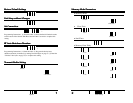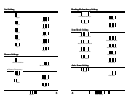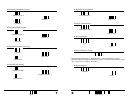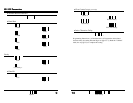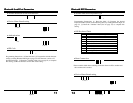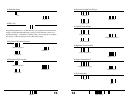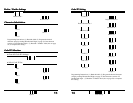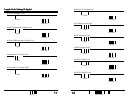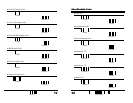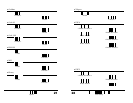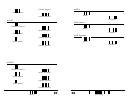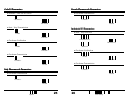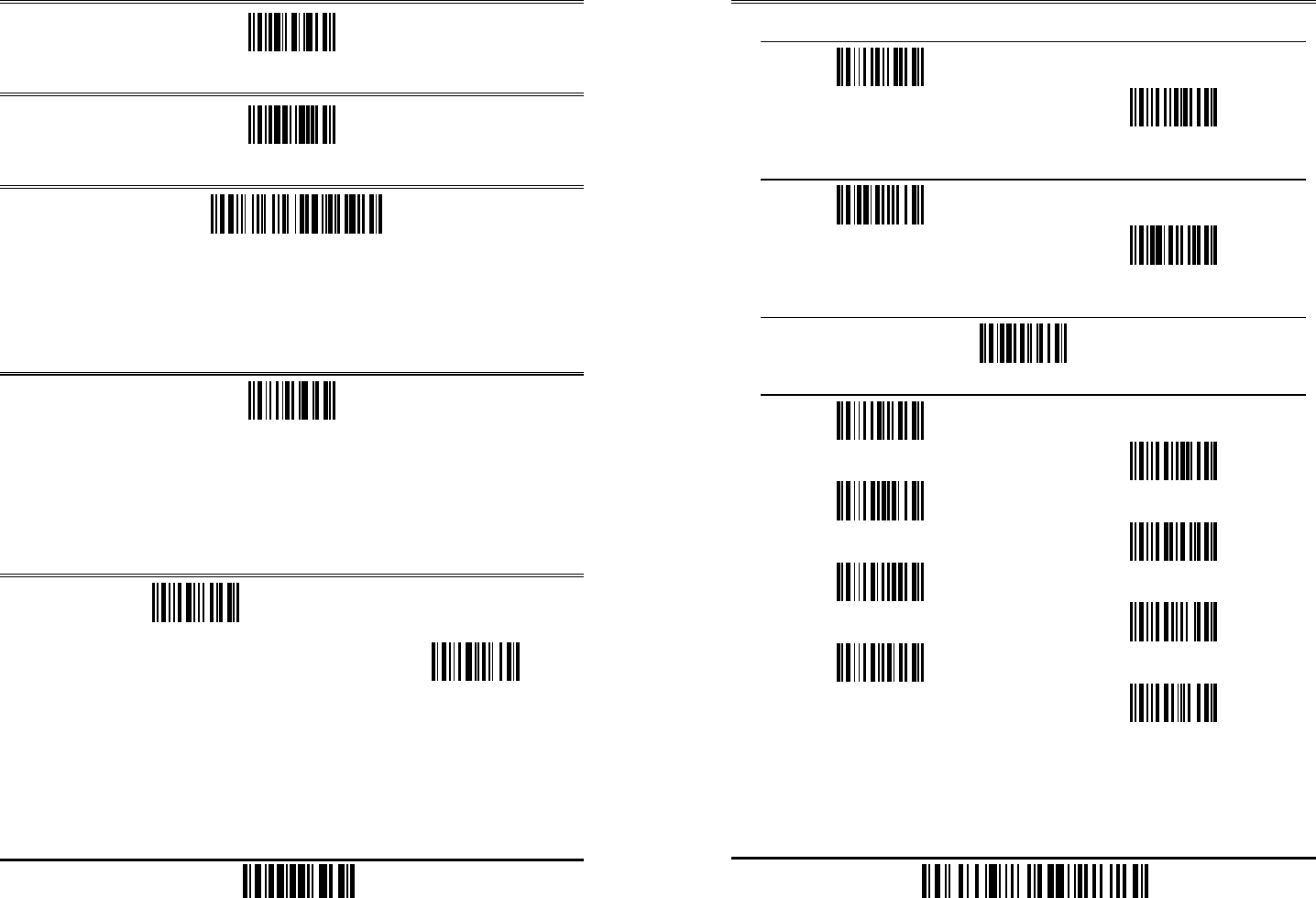
1
Update
Restore Default Settings
Restore Default SettingsRestore Default Settings
Restore Default Settings
Exit Setup without Changes
Exit Setup without ChangesExit Setup without Changes
Exit Setup without Changes
Set Connection
Set ConnectionSet Connection
Set Connection
*
Programming Instructions: (1) Read the label. (2) Read the Serial Number barcode
on the bottom of the desired 3666 Base Station within 5 seconds to complete this
setting.
RF Auto Shutdown Duration
RF Auto Shutdown DurationRF Auto Shutdown Duration
RF Auto Shutdown Duration
*
Programming Instructions: (1) Read the label. (2) Program the desired auto
shutdown duration (in minutes) by reading Decimal Digits on page 53. (3) Read the
“Validate” label (also on page 53) to complete this setting.
Transmit Buffer Setting
Transmit Buffer SettingTransmit Buffer Setting
Transmit Buffer Setting
Enable
< Disable >
2
Enter Setup
Memory
Memory Memory
Memory Mo
MoMo
Mode
dede
de Parameters
Parameters Parameters
Parameters
• Memory Mode
Enable
< Disable >
• Clear Data
Clear
Confirm
• Send Data
• Memory Data Delay
< 0 >
2 sec
250 ms
3 sec
500 ms
5 sec
1 sec
8 sec