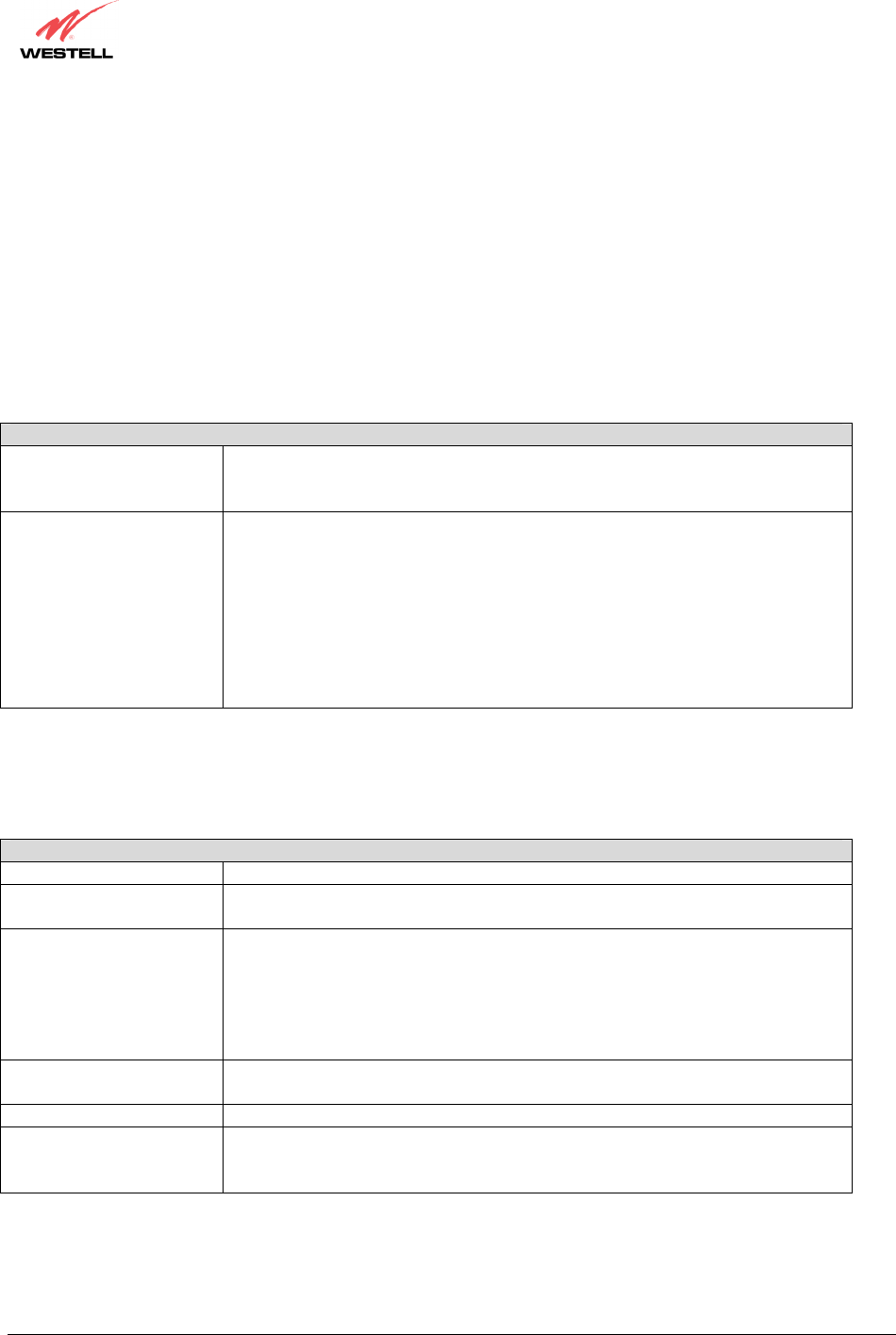
030-300411 Rev. A 116 July 2004
Westell (Models 6000, 6100, 6110)
User Guide
D
Diagnostics Help
This screen provides tools for diagnosing PPP connection problems. Some tests depend on the Router status and the
capabilities exercised by previous tests, which may prevent other types of testing.
Beginning of Diagnostics Help screens
DSL
The Router status checks the Router connection. The following is a list of the possible responses:
DSL
Up The Router is operating correctly and has obtained synchronization with the
opposing modem.
Down Explanation: The Router is operating correctly, but has not synchronized with
the opposing DSLAM.
Solution: First, check to be sure that the cable connecting your Router to the
ADSL wall jack is properly connected at both ends. If the cable is properly
connected and the Router does not synchronize, try another phone cable. Next,
wait for the Router to train. It can sometimes take as long as two minutes for the
Router to train. If it still has not come into synchronization, power cycle the
Router. If you have tried the approach above and the Router still does not
synchronize, contact your service provider.
PPPoE
The PPPoE status indicates if a PPPoE session is established (i.e., if the PPPoE Discovery procedure has
completed). The following is a list of the possible responses:
PPPoE
Session up A valid PPPoE session has been detected.
no session Currently there is no active PPPoE session. A PPP session must be connected
from the homepage screen.
initiating session The connection process for a PPPoE session has been initialized. It can
sometimes take a few seconds for the PPPoE Discovery procedure to complete.
Wait 10-15 seconds and try again. If the PPPoE Discovery still cannot complete,
there may be a configuration issue with your service provider's equipment.
Verify your VPI/VCI settings (on the LAN Advanced page) and contact your
ISP provider.
Session halted A successful PPPoE session was halted. A PPP session must be connected from
the homepage screen.
passed A valid PPPoE session was established.
Session failure A PPPoE session could not be made. There may be a configuration issue with
your service provider's equipment. Verify your VPI/VCI settings (on the LAN
Advanced page) and contact your provider.


















