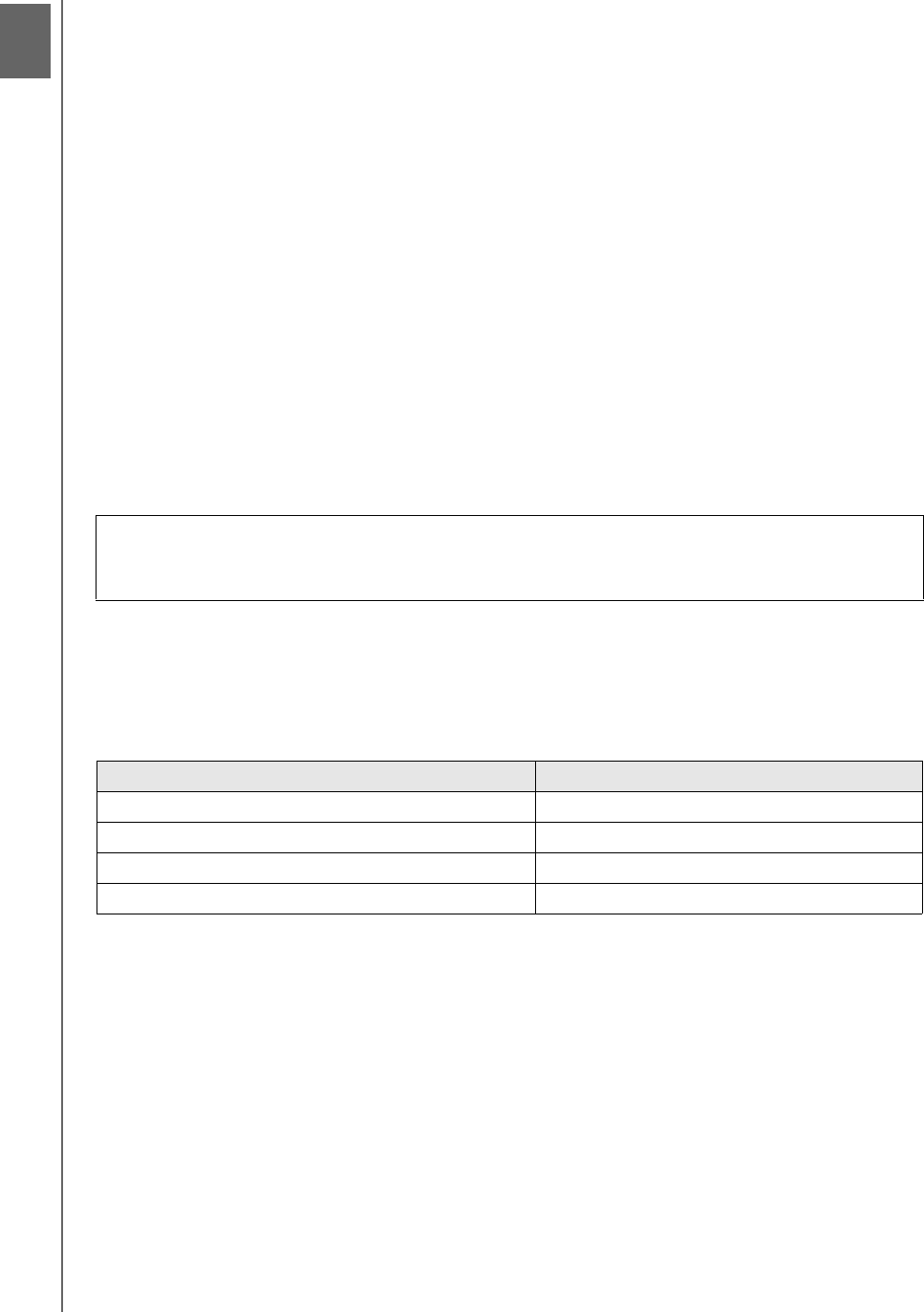
MY BOOK HOME EDITION
USER MANUAL
ABOUT YOUR WD DRIVE – 3
About Your WD Drive
Drive Format
This WD device is preformatted as a single FAT32 partition for compatibility with all
updated Windows and Macintosh operating systems. The FAT32 file system has a
maximum individual file size of 4 GB. This WD device cannot create partitions larger
than 32 GB in Windows 2000/XP/Vista.
Reformatting the Drive—Windows
Windows 2000 and XP users can overcome these file size limitations by reformatting
the drive to NTFS using the Disk Management utility. See answer ID 1287 at
support.wdc.com and article IDs 314463 and 184006 at support.microsoft.com for
further details.
Reformatting the Drive—Mac
For instructions on repartitioning and reformatting the drive to HFS+ (Journaled) prior
to installation, see knowledge base answer ID 287 at support.wdc.com. For
instructions on repartitioning and reformatting the drive to NTFS prior to installation,
see knowledge base answer ID 207 at support.wdc.com.
LED Indicators
The power/activity LED is located on the center, front panel of the device. The LED
indicators function as follows.
Power/Activity LED
Capacity Gauge
USB and FireWire Mode
The Capacity Gauge is enabled only through installation of its driver, which must be
installed on each system to which My Book is connected.
For Windows, the autorun menu appears only on the first installation of the device
when utilities are installed automatically. If autorun is disabled on your computer or if
you are connecting My Book to another computer, you must install utilities manually.
Go to Start, My Computer, and double-click Setup.exe. For Mac, you must install
WD Drive Manager. See “Connecting the Device” on page 5 for more info.
The Capacity Gauge is updated automatically upon drive usage. In Windows, you can
manually update the Capacity Gauge by right-clicking the WD Drive Manager icon in
the system tray then click outside the pop-up menu to close it.
Important: Reformatting My Book erases all its contents including the preloaded
software. If you have already saved files on My Book, be sure to back them up before
reformatting. See “Copy Application Software” on page 4.
Appearance Description
Steady Power-on state or power-save mode
Fast flashing (for approx. 3 seconds) Transitioning to system standby
Slow flashing (every 5 seconds) System standby
Up and down Drive in use
2












