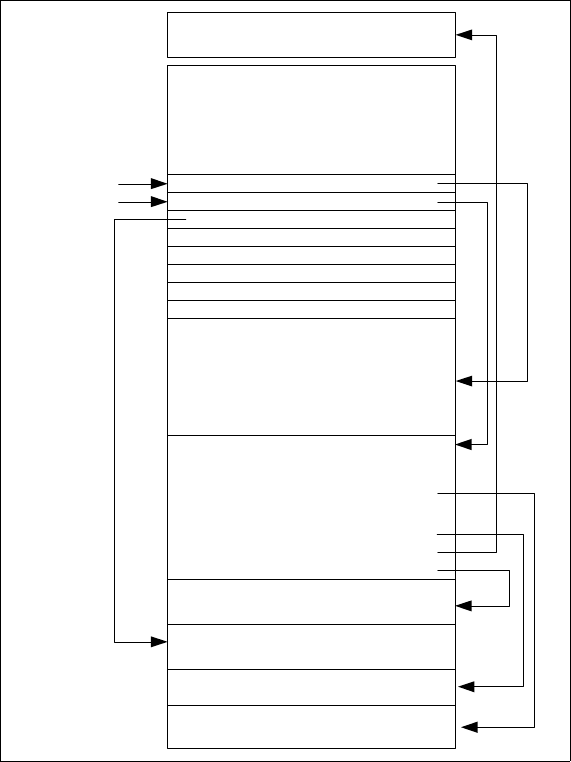
June 23, 2010 T13/2132-D Revision 3
Working Draft Enhanced Disk Drive - 4 (EDD-4) 21
Figure 6 illustrates a multi-session CD or DVD with several boot images. This type of CD or DVD may be used in
a recovery environment that has several different system types. The Initial/Default entry could be a program that
determines the system type and then chooses the appropriate boot image.
Figure 6 — Boot CD or DVD with multiple boot images
7.2 Boot Methods
7.2.1 Overview
Bootable CD's and DVD's shall have bootable images that follow one of the following media types.
a) No Emulation Boot
b) 1.22MB Floppy
c) 1.44MB Floppy
d) 2.88MB Floppy
e) Hard Disk
Each of these formats has different requirements for booting. INT 13h FNs 00h through 3Fh shall operate in the
emulated sector size of 512 bytes. Addressing for these functions shall be in 512 byte increments relative to the
start of the emulated image. For example, if a boot image starts at sector 100 on a CD, INT 13h sectors zero
through three would reside at sector 100 offset 0, 512, 1024, and 1536 bytes respectively on the CD.
7.2.2 Emulation Process
CD's and DVD's use a sector size that is 2KB. Floppy disks and hard drives commonly use a sector size of 512
bytes. In an emulated bootable CD or DVD environment, the system BIOS shall assign a device number to the
bootable image. INT 13h FNs 00h through 3Fh shall continue to operate with a 512-byte sector size. The data
System Area
(Unused)
Area 1
(Could be files)
Initial/Default Disk Image
Primary Volume Descriptor
Boot Record Volume Descriptor
...
...
...
...
...
Set Terminator Volume Descriptor
Boot Catalog
Validation Entry
Initial/Default Entry
Section Header
Boot Image 1
Boot Image 2
Boot Image 3
Boot Image 1
Area 2
Boot Image 3
Boot Image 2
Sector 16
Sector 17


















