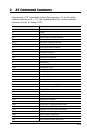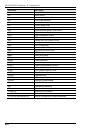3-3
AT Commands
Command: Hn Hook Control
Values: n = 0 or 1
Default: 0
Description: H0 Go on-hook (hang up).
H1 Go off-hook (make the phone line busy).
Command: In Information Request
Values: n = 0–5, 9, 11
Default: None
Description: I0 Display default speed and controller firmware version.
I1 Calculate and display ROM checksum (e.g., 12AB).
I2 Check ROM and verify the checksum, displaying
OK
or
ERROR.
I3 Display default speed and controller firmware version.
I4 Display firmware version for data pump (e.g., 94).
I5 Display the board ID: software version, hardware
version, and country ID
I9 Display the country code.
I11 Display diagnostic information for the last modem
connection, such as link type, line speed, serial speed,
type of error correction/data compression, number
of past retrains, etc.
Command: Mn Monitor Speaker Mode
Values: n = 0, 1, 2, or 3
Default: 1
Description: M0 Speaker always off.
M1 Speaker on until carrier signal detected.
M2 Speaker always on when modem is off-hook.
M3 Speaker on until carrier is detected, except while dialing.
Command: Nn Modulation Handshake
Values: n = 0 or 1
Default: 1
Description: N0 Modem performs handshake only at communication
standard specified by S37 and the
B command.
N1 Modem begins handshake at communication standard
specified by S37 and the
B command. During handshake,
fallback to a lower speed can occur.
Command: On Return Online to Data Mode
Values: n = 0, 1, 3
Default: None
Description: O0 Exit online command mode and return to data mode
(see +++AT<CR>
escape sequence).
O1 Issue a retrain and return to online data mode.
O3 Issue a rate renegotiations and return to data mode.