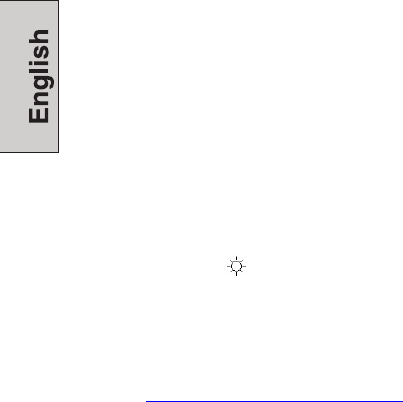
Image is Not Centered (size is not scaled correctly)
• Perform Auto Adjust
• Adjust the horizontal and/or vertical position using the OSD.
• Check image size setting.
Colors are Incorrect
• Make sure the video cable is securely connected to both the monitor and PC or
Notebook
• Adjust the color setting using the OSD.
No sound
• Check your audio connection.
• Check your audio settings; make sure Mute is off.
• Press the
/X key on volume bar
Additional Questions
• See our website at www.westinghousedigital.com.
• Contact Westinghouse Digital Customer Service at (866) 287-5555 or write us at
service@westinghousedigital.com
.
20


















