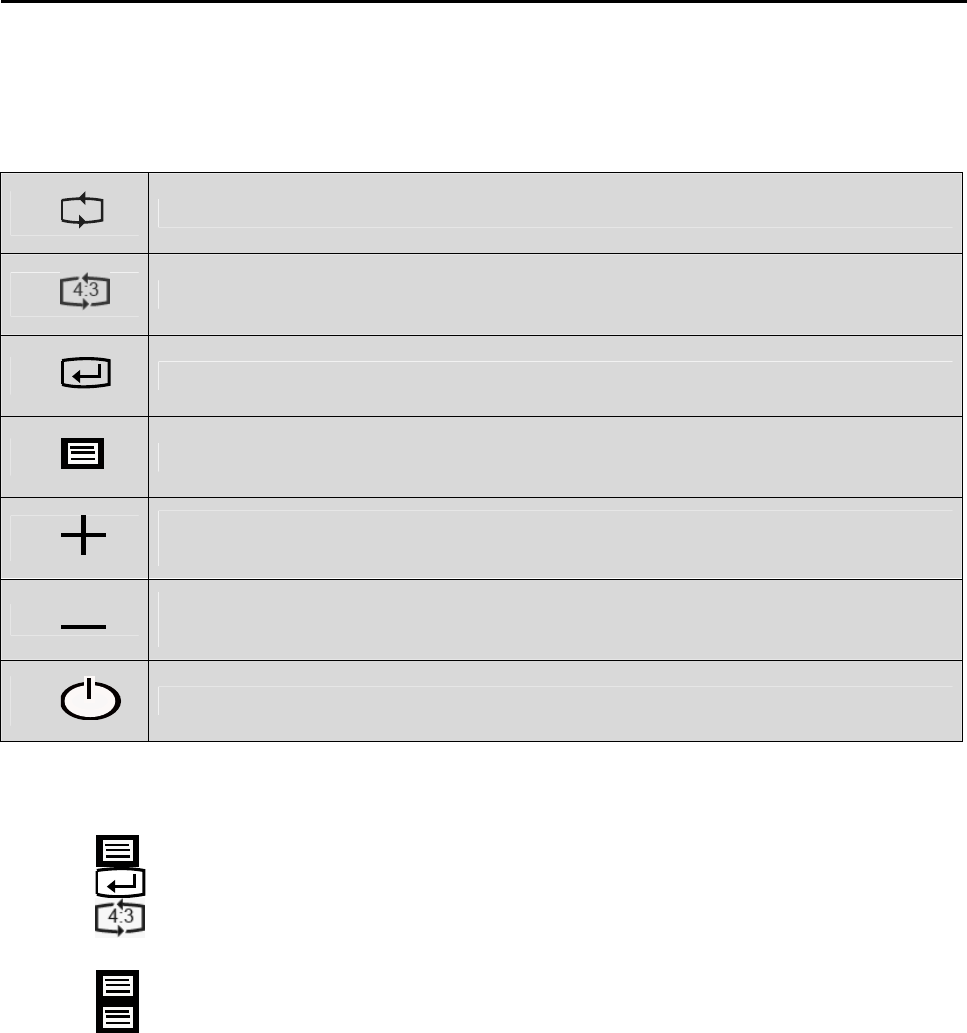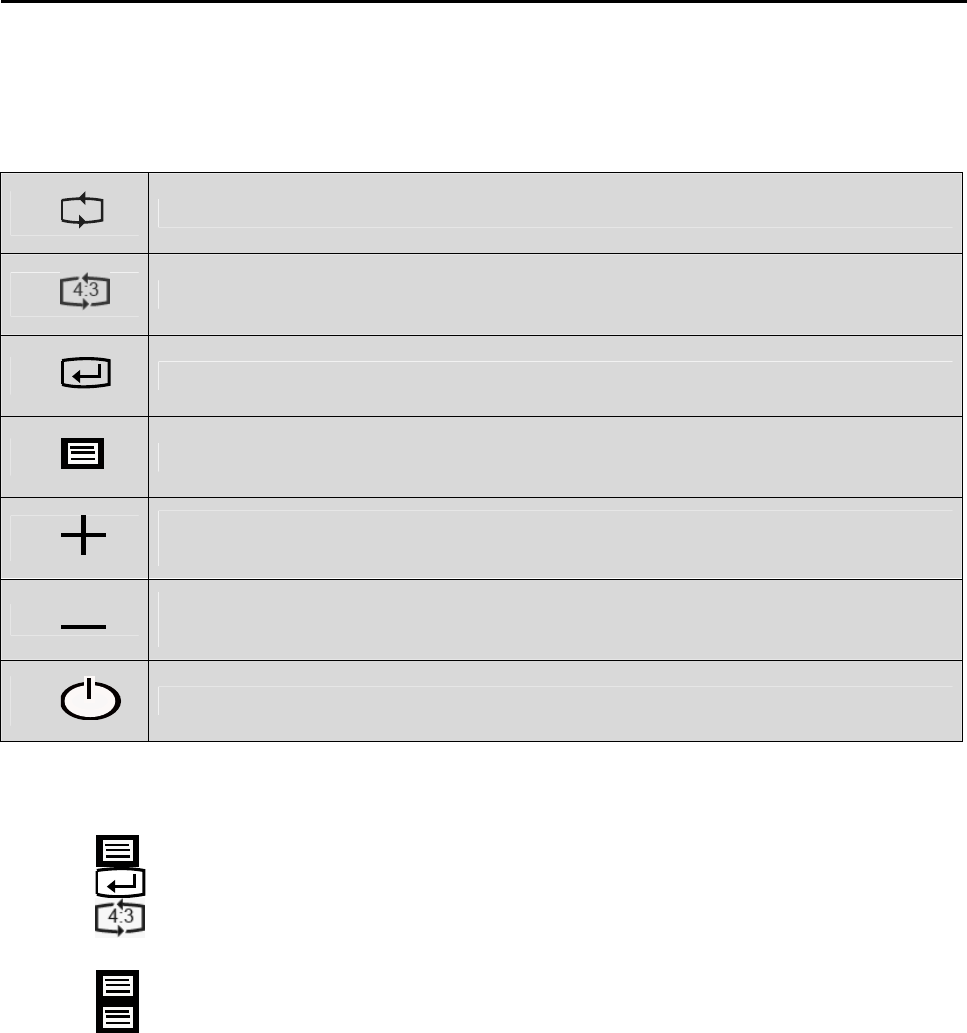
7
Control Panel Buttons
Once you have installed this monitor with your system, please read the instructions.
In this section, some guidelines are given on how to use the monitor more efficiently. You will
be instructed to go through the various functions of the user controls and know more about
how to adjust the monitor to your personal preference.
On Screen Display (OSD) Main Menu
1
、
Press
to enter OSD Menu.
2
、
Press
to exit all OSD Menu.
3
、
Press
button to switch the 4:3 and 16:9 mode.
4
、
Press
+/-
,
To choose six tree programs.
5
、
Press
to enter SubMenu. Press +/- to choose the program.
6
、
Press
to select one Menu. Press +/- to increase or decrease the selected program
1.
• Automatically adjust the picture in a optimal settings.
2.
• Switch 4:3 and 16:9 mode.
3.
• Exit all OSD menu.
4.
• To display the OSD menu and select functions.
5.
• To upwards the selected OSD sub-menu or increase the sound volume
directly.
6.
• To downwards the selected OSD sub-menu or decrease the sound
volume directly.
7.
• To turn the monitor ON or OFF