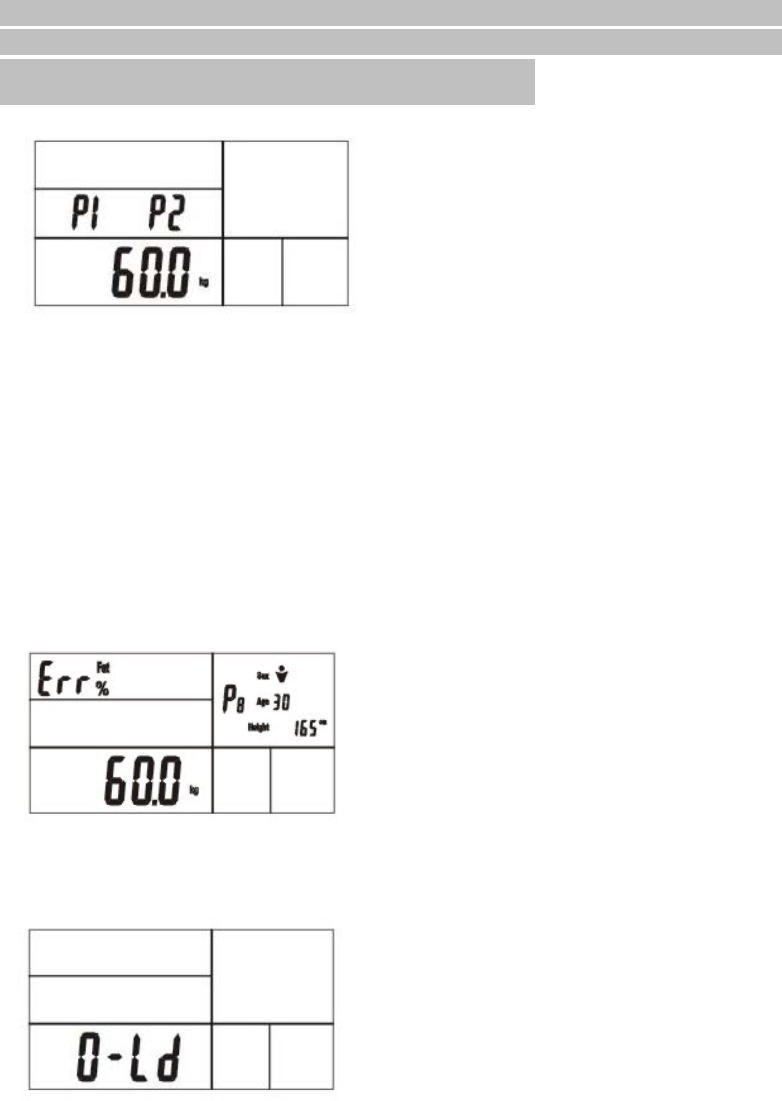
2) If the scale finds more than one set similar personal data during the measuring, the
serial numbers of the similar data will flash on the display, and you can press the key of
UP DOWN and SET to choose the right person memory number.
When the scale display as below, please press keys of UP DOWN and SET to choose
your right person memory number and data. Because the scale finds two sets of similar
personal data (P1、P2) and can not distinguish the right one.
3) If the scale can not find any similar personal data and there are free memory spaces
during measuring, the scale will turn to personal data setting state automatically. Please
turn to STEP 5 set the sex, age and height.
4) If the scale can not find relative personal data and there is no free memory space for a
new person, the scale will turn to Guest mode (P0) for you to set the personal data as
STEP 5 before weighing.
5) When Err% is displayed on the scale, there is something wrong with personal data or
wrong procedure has occurred. Please operate per the manual and check your personal
data.
6) When 0-ld is shown on the display, it indicates that the maximum weight is exceeded
(more than 180kgs/396lbs).
7) When “Lo” is shown on the display, it indicates that the battery is low, please change
the battery.











