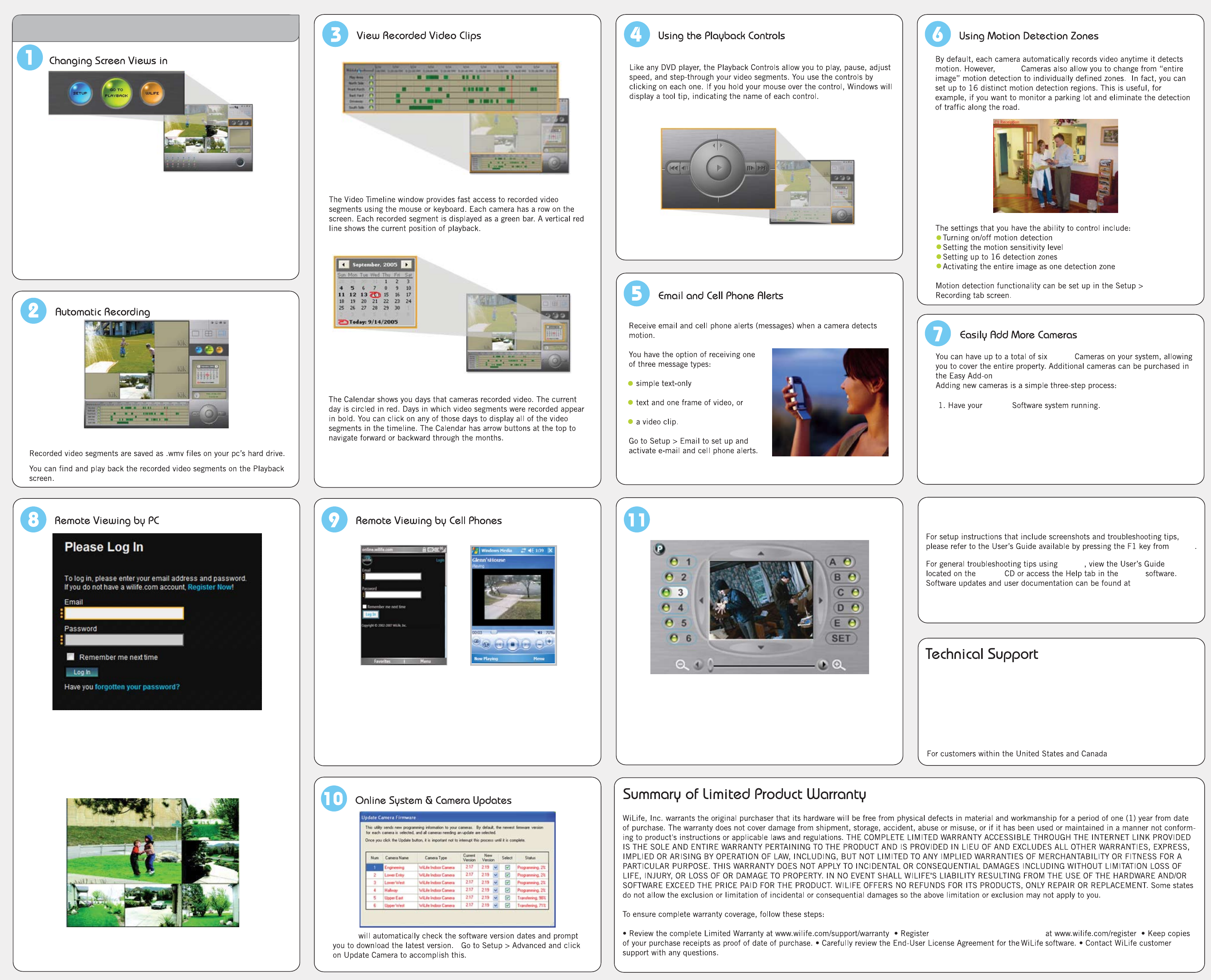
Most Popular WiLife Features
WiLife
There are two main screens in the WiLife Command Center software,
Live and Playback. Click the GO TO PLAYBACK button to open the
Playback screen. Click the GO TO LIVE button to go back to the
Live View screen.
The SETUP button opens the Setup dialog screens that allow you
to modify settings for your cameras.
The WiLife button opens www.wilife.com.
WiLife automatically records video when cameras detect motion.
Log into WiLife Online at online.wilife.com and you can access live video
from your cameras anywhere in the world, at any time. WiLife automatically
determines your system’s firewall settings and Internet capability in order
to stream video to you in the most direct way possible. If WiLife cannot find
a direct path, we send the video through our own WiLife servers to you.
Now that’s hassle free service!
WiLife
WiLife automatically determines your phone’s bandwidth in order to
stream video to you in the most direct way possible. If WiLife cannot find
a direct path, we send the video through our own WiLife servers to you.
Now that’s hassle free service!
Using a Windows Mobile
®
enabled wireless PDAs or cell phones, log into
WiLife Online at online.wilife.com and you can access live video
from your cameras anywhere in the world, at any time.
Upgrade to WiLife Platinum™ and expand your already powerful WiLife
Video Security System™ with enhanced monitoring, remote play back,
digital pan-tilt-zoom, scheduled alerts, and online video storage.
Adding the advanced capabilities of WiLife Platinum gives you more power
and flexibility to protect your property, family, and employees — providing
you with the ultimate in video security. Learn more at online.wilife.com.
Setup is designed to have your system and cameras running in a few minutes.
However, if you are experiencing difficulties or have questions, please
contact us. Our support team is available 24/7. We have online and phone
support to make your setup easy.
.
Go to http://www.wilife.com/support for immediate support. You can email
our support team or view help information in our Knowledgebase.
For live support, call our toll-free 24-hour support number: 1.888.GOWILIFE
WiLife
WiLife
WiLife WiLife
www.wilife.com/support/downloads.
WiLife
camera kits for the Indoor, Outdoor, or Spy cameras.
WiLife
WiLife
during the WiLife installation or
SQS-130-A
10211-A
Product Help
Upgrade to WiLife Platinum
3. If you set a custom password, click Setup > Advanced and click
Find My Cameras. It will take WiLife 1 to 2 minutes to locate the
camera.
2. Position the camera on a window, desktop, or wall (using the
mounting options available) and connect to the WiLife Power
Supply.




