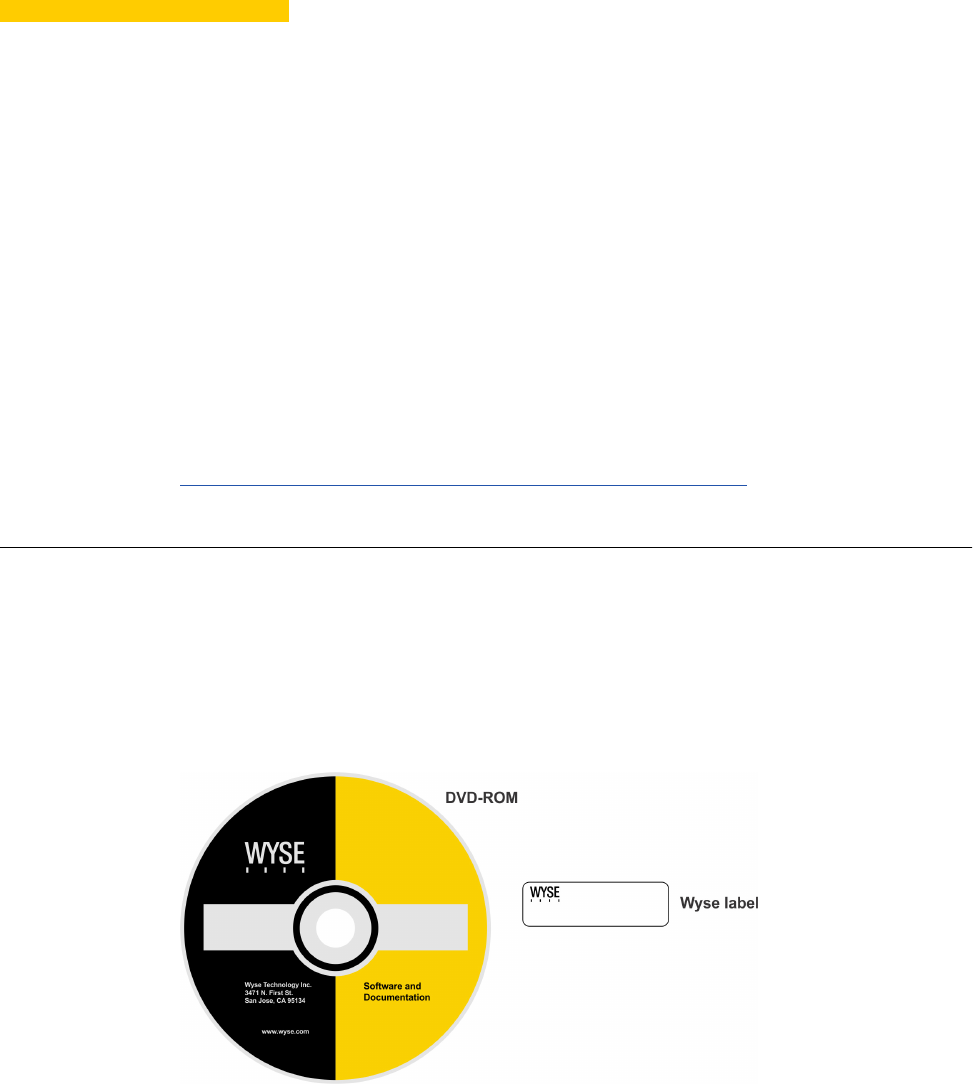
1 Introduction
This guide provides the instructions you need to use Wyse
®
USB Firmware Tool to
convert the following Wyse R class thin clients to Xenith Pro:
• R10L
• R50L
• R90L
• R90LW
• R90L7
TIP: After converting your thin clients, obtain any available firmware update at
http://www.wyse.com/serviceandsupport/support/downloads.asp.
Kit Contents
The conversion kit includes:
• Conversion Software Assembly DVD-ROM
• Wyse Conversion Labels (you must attach a Wyse label to each converted thin client)
Figure 1 Kit contents
The Conversion Software Assembly DVD-ROM contains:
• A PDF of this Installation Guide
• Wyse USB Firmware Tool Release 1.18
• RX0 Xenith Pro Conversion Image folder containing the following files:
bios.img
cmos.img
commandsXml.xml
par1.img
















