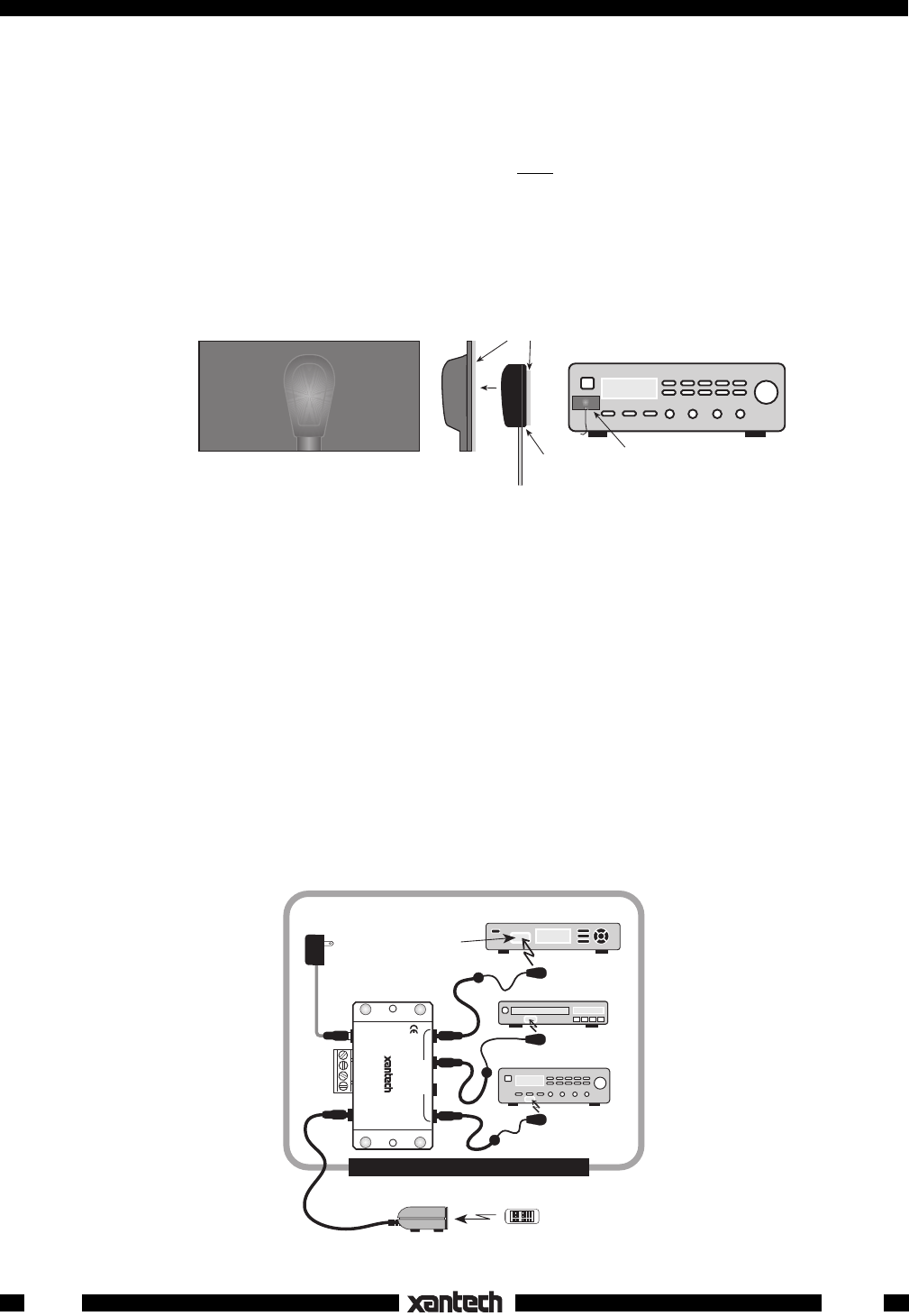
2
283M
Side ViewTop View
283M
Emitter
Adhesive Layer
MS-1
Mouse Emitter Shield
Controlled Component
MS-1
and 283M installed
over IR sensor window.
Fig. 3
BLACK (IR OPAQUE) MOUSE SHIELD
• An optional shield, available from Xantech as model MS-1, fits over the 283M and the sensor window
(Fig. 3) of the controlled component. It prevents unwanted external IR signals from passing through or
leaking past it.
• Use the MS-1 when you want the equipment to respond
only to the 283M, such as in zone controlled
systems.
• Install it according to the instructions that come with the MS-1.
CONNECTING THE EMITTERS
• Simply insert the mono mini plug of the 283M emitter into the "EMITTERS" or "OUT" jacks on any of the
Xantech Connecting Blocks or Controllers.
• CAUTION:
DO NOT plug emitters into the IN/OUT or HIGH OUT jacks on the 790-00 and 791-44
Connecting Blocks.
To do so will destroy the emitters!
• Fig. 4 illustrates a typical basic system using 283M emitters.
• The 283M visible mouse emitter will also indicate the presence of stray IR or RF interference by randomly
blinking when no IR control signal is being sent. Reposition the IR receiver or the interfering source to
eliminate or reduce the random blinking. The more the random blinking is reduced, the better the system
will function.
Satellite Receiver
To 120 V AC
(unswitched)
781RG
Power Supply
283M
Emitter
283M
Emitter
EQUIPMENT CABINET, CLOSET, ETC.
AV Receiver
VCR
Hand Held
Remote
291-00
IR Receiver
283M
Blink-IR™
Mouse Emitter
IR Sensor
Window
789-44
Connecting Block
12VDC
+12
VDC
GND
STAT US
IR IN
EMITTERS
IR
RCVR
789-44
CONNECTING BLOCK
®
Fig. 4
5-18-00




