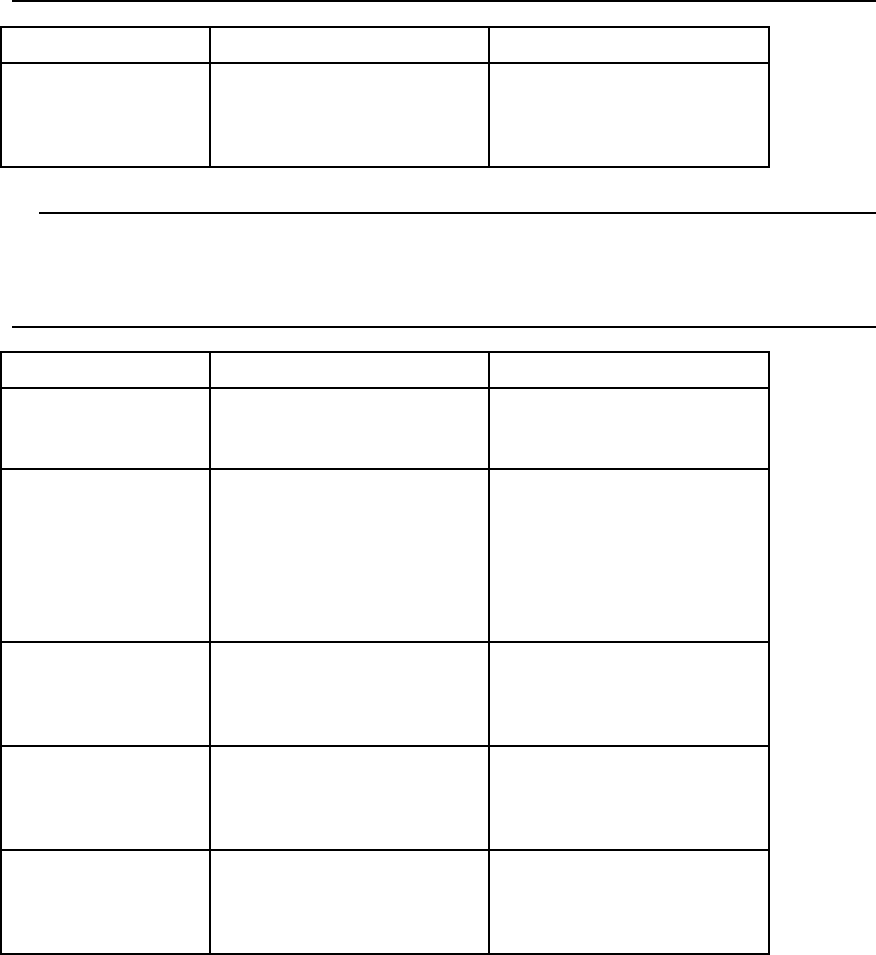
7.5 The following customer issues were resolved
in 12.2 b 102
Issue Description Problem Resolution
SPAR#568936962 –
PDF not printing
according to
CropBox
MediaBox dimensions were
always used for printing PDF
files
When “use drawn area” is
selected the “CropBox”
dimensions are now used for
image size.
7.6 The following customer issues were resolved
in 12.2 b 101
Issue Description Problem Resolution
SPAR#628160720 –
CGM pattern fill
Non-square CGM patterns
did not print correctly.
Pattern handling was
enhanced to support non-
square patterns.
SPAR# 372757329 –
Crash while printing
PDF file
An invalid font definition in a
PDF file causes the Adobe
PS interpreter to crash.
Adobe provided a fix which
no longer crashes, but
renders the page without
printing text using the font.
The Adobe interpreter also
provides no indication of
problem.
SPAR# 76492593 –
6204 UI not
recalling all STN
settings .
When recalling a scanning
template on the 6204, the
format always reverts to
TIFF.
Image type for scanning is
now included in the scanner
template.
SPAR# 312764109 –
Novel FTP
Scan-to-FTP functionality
was not working when
submitting to certain
versions of Novell.
Corrected QUIT command
handling to correspond with
Novell implementation.
6204 Image Type
selection not
functional
Copies made with different
Image Type settings did not
yield different image quality.
Enhanced the image quality
of the non-default Image
Type settings on the 6204
copier.
Page 18


















