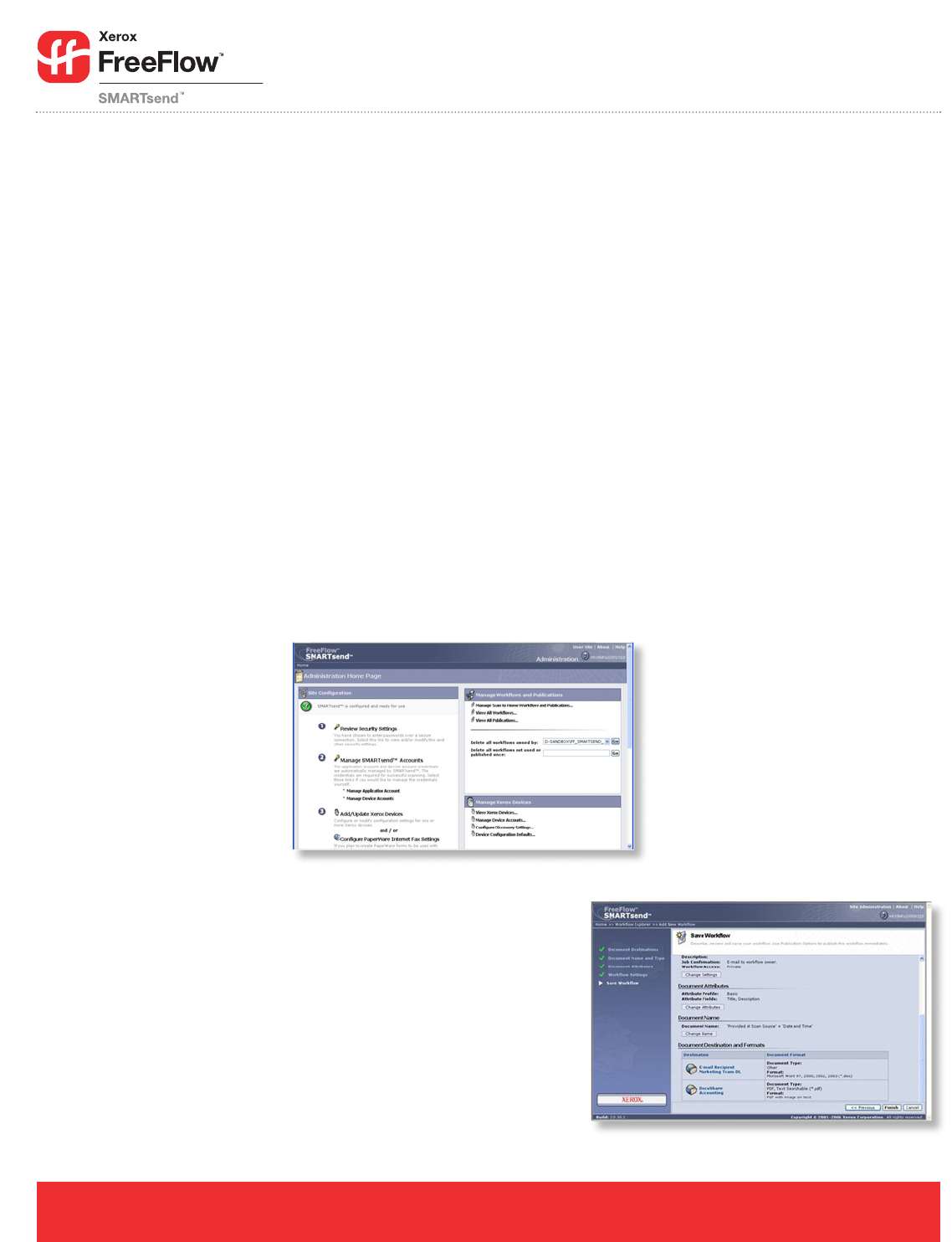
Increase your productivity by unleashing the power of scanning.
Work processes made smarter
SMARTsend software helps you simplify
information management. Now sharing
documents is easier than ever.
• Share hardcopy information in seconds.
Scan a document once and SMARTsend
will transform it to digital and send it to
destinations you’ve preprogrammed in a
workflow – to multiple email addresses,
repositories, network folders, FTP folders,
web URLs or remote printers.
• Use the Scan to Home button to send
documents to your personal email or
network folder. Implement as a single
scan workflow requiring network
authentication or PIN# entry, or as
individual scan workflows for each
walk-up user.
• When creating workflows for distri-
bution, there’s no need to type in
email addresses. You’ll have direct
access to your global mail directory.
• Powerful Optical Character Recognition (OCR)
capabilities (available in Pro Version) ensure
scanned documents are accurate at retaining
page layout and formatting in a wide range of
file formats.
• If one destination requires PDFs or TIFFs, and
another Word or Excel files – no problem.
SMARTsend Pro converts your documents to
the formats you specify for each destination in
your workflow. And with multiple file formats
available (including text searchable PDF,
Word and Excel), there’s less work needed
to edit, store or access documents.
• Turn hard copy documents into indexed
knowledge that’s immediately available in
your document management system. Just
use SMARTsend Pro to convert your scanned
document into a text searchable PDF and
distribute it directly to DocuShare or several
other supported repositories.
• Receive delivery confirmation. You
never have to ask, “Did it get there?”
because you can set up automated
email or printed confirmations.
A smart network citizen
SMARTsend software is incredibly IT friendly.
It takes the load off system administrators.
• Easy to install – there’s no additional client
software involved.
• Leverages network user profiles for security
and easy access. There’s no need to set up
individual users. If you’d rather limit access,
you can do that too.
• Provides automatic device discovery so
users can easily locate the most convenient
multifunction device.
• Multiple security features including secure
encrypted end-to-end filing via HTTPS, secure
device discovery and configuration via
SNPMv3, integrated network authentication
and password protected private workflows
provide maximum security for your sensitive
information.
• Tracks workflow usage. The activity log
ensures all workflows have an audit trail.
• Allows automatic deletion of expired or
outdated workflows.
Use the power of scanning to transform the way you work. It’s possible
with
SMARTsend software. Use SMARTsend and your Xerox multifunction device
to scan paper documents into digital form and distribute them to multiple
destinations to make more information accessible to more people.
Easy administrative set-up and maintenance
Wizards intuitively guide users through every step of the workflow






