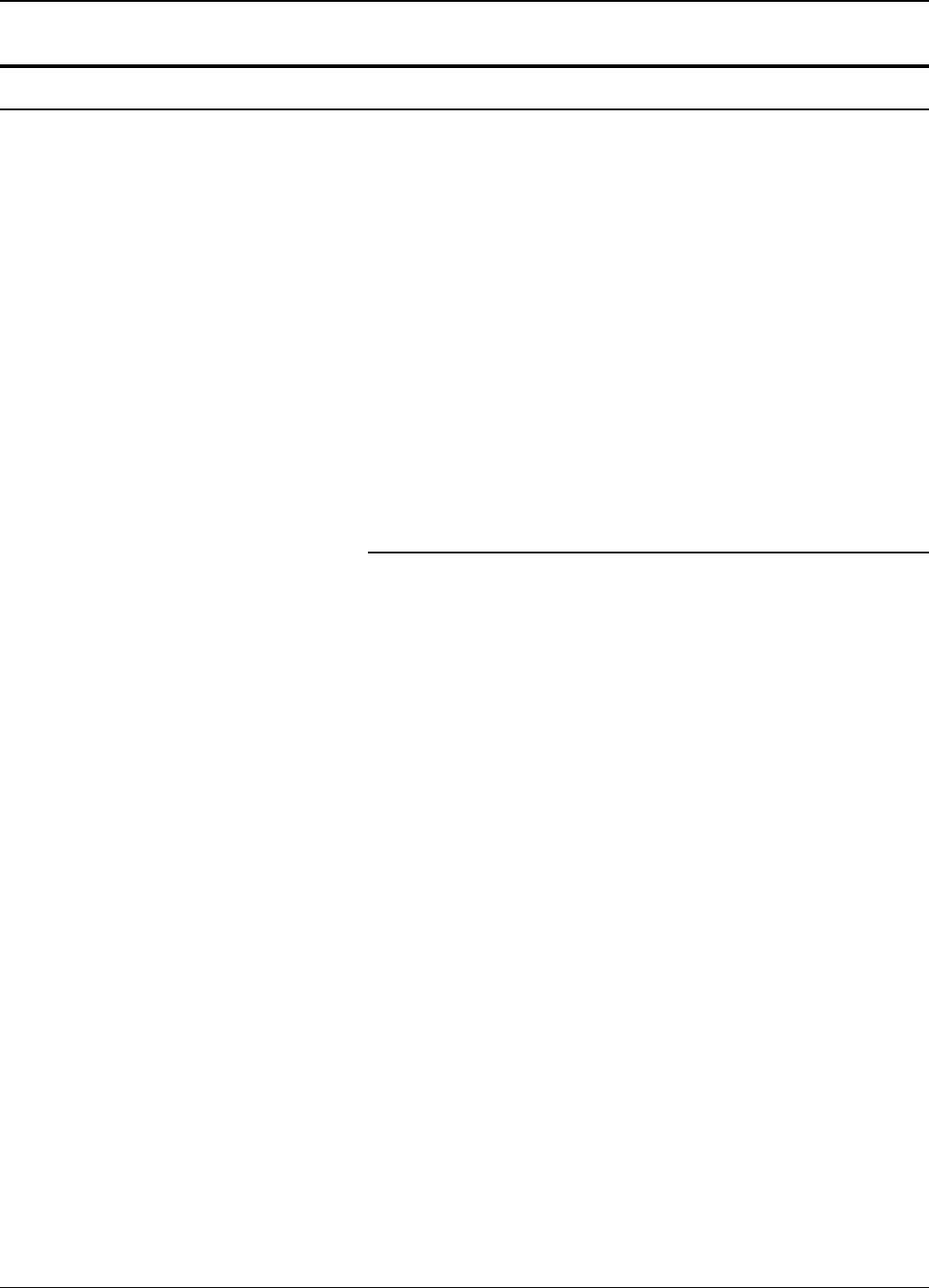
Xerox 2101
1-4 Xerox 2101
GETTING STARTED
Documentation
The documentation set to support the Xerox 2101 Digital
Copier/Printer is included on a CD-ROM packaged with this
Getting Started document. The documentation is provided in
Adobe Acrobat pdf format for easy printing and for display on
your workstation.
The Xerox 2101 Digital Copier/Printer Customer
Documentation CD-ROM contains the following documentation:
· Xerox 2101 Digital Copier/Printer User Guide: provides
detailed information regarding day to day operation of the
product.
· Getting Started Guide
Documentation to support the Fiery EX2101
Controller
EFI Fiery EX2101 Controller Documentation CD-ROM, part #
45030789 includes:
· EFI Printing Guide 45030790 – contains instructions to
enable network printing from remote workstations.
· EFI Job Management Guide 45030791 – contains job flow
and troubleshooting instructions.
· EFI Configuration Guide 45030792 – contains instructions
for integrating the EX2101 Controller into a network
environment.
· EFI Getting Started Guide 45030793 – contains
instructions for installing the user software for the EX2101
Print Controller and setting up printing from remote
workstations.
· EFI Installation and Service Guide 45030681 – contains
instructions for installing and servicing the EX2101 Print
Controller.
Also included in hardcopy format:
· EFI Fiery EX2101 Controller Release Notes, English (Hard
copy)
· EFI Fiery EX2101 Controller User Addendum, English
(Hard copy)














