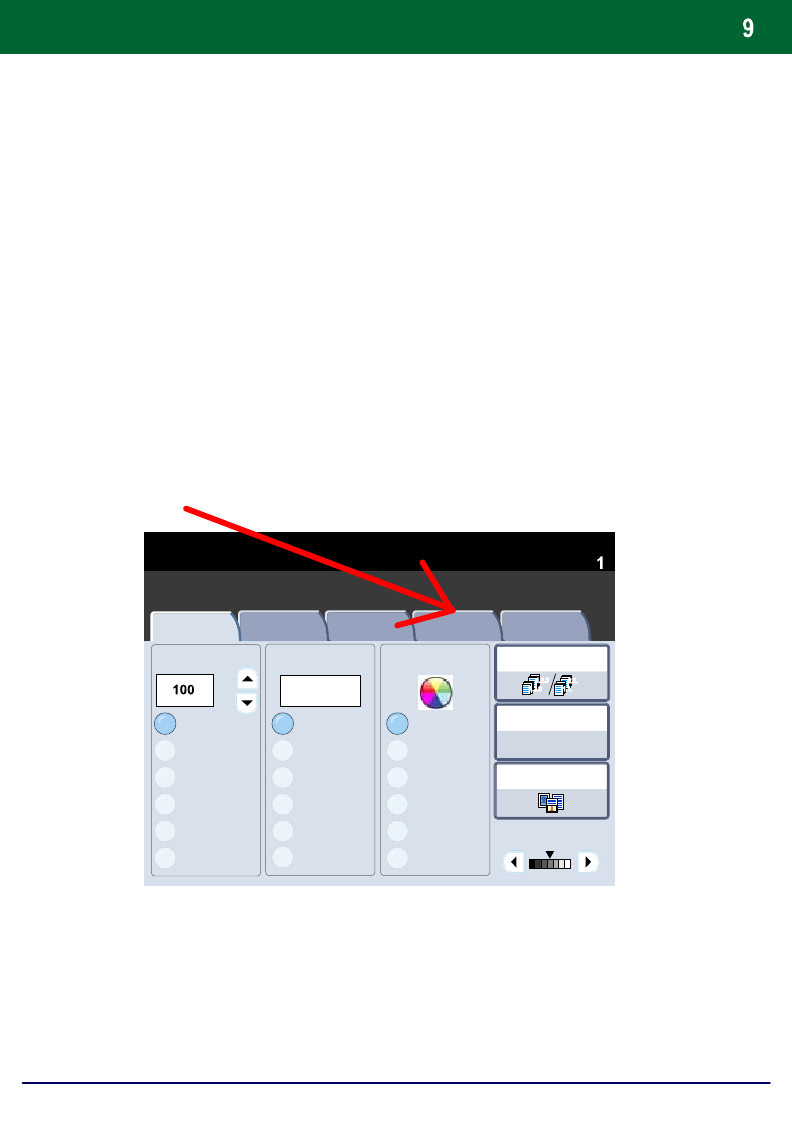
DocuColor 242/252/260
DocuColor 242/252/260
Quick Use Guide
Booklet Creation
Booklet creation enables the production of booklets or multi-page
copies from 1 or 2-sided originals. The machine will scan your
originals and automatically reduce and arrange the images in the
correct sequence on your selected copy paper so that a booklet is
created when the copy set is folded in half.
Select the Output Format tab.
1.
1.2.3
1.2.3
2.2.
1.1.
Paper SupplyReduce / Enlarge Output Colour
Copy Output
Plain
100%
%
Auto%
17" > 11" (64%)
8.5" > 11" (129%)
25%
More...
More...
Plain
Plain
Plain
Auto Detect
Colour
Black
More...
Dual Colour
Single Colour
(Red/Black)
(Red)
2 Sided Copying
Original Type
Lighten / Darken
Auto Paper
Copy
Quantity
Image Quality
Layout
Adjustment
Output Format Job Assembly
General Settings
Auto Paper
1
2
3
4
1 > 1 Sided


















