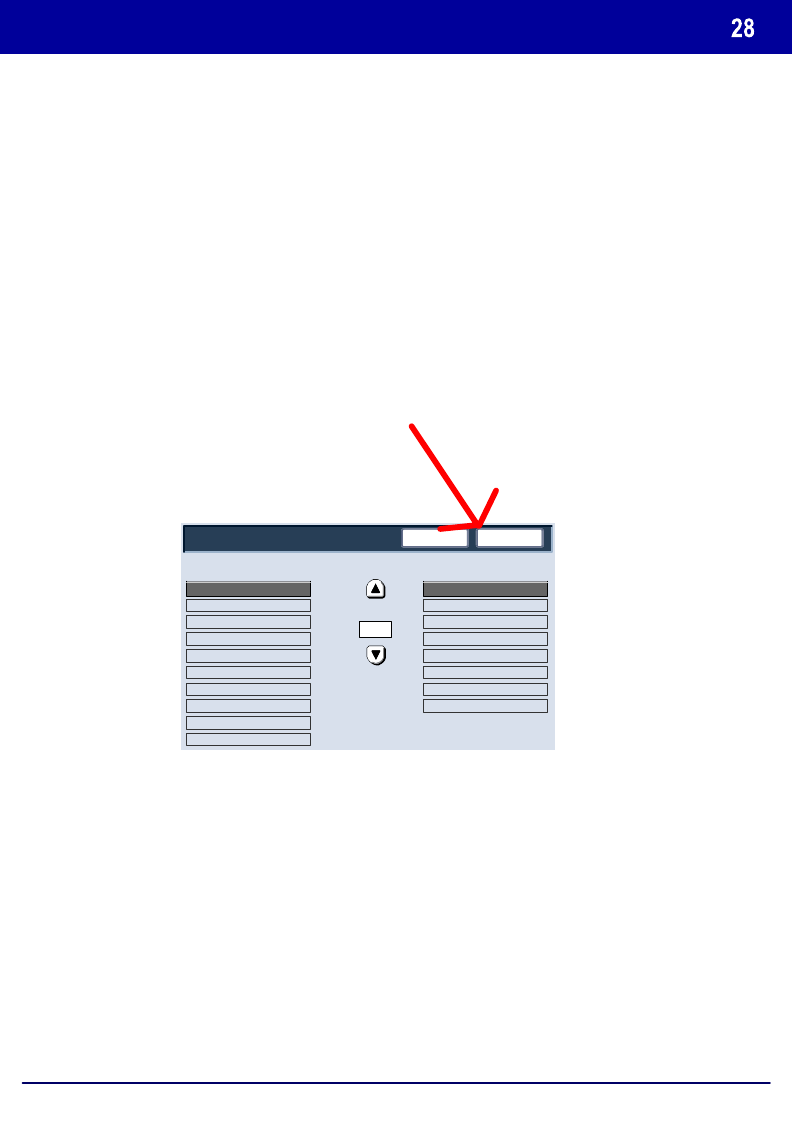
DocuColor 242/252/260
DocuColor 242/252/260
Quick Use Guide
Loading Paper and Media
The Paper Type options allow you to select the paper type
(Heavyweight, Transparency, Tabs, Hole Punched, etc.) from a list of
available paper types.
Save
Paper Type
Tray 1 - Paper Type
Paper Colour
Recycled (64-104 g/n²)
Heavyweight 1 (105-176 g/m²)
Plain (64-105 g/m²)
Cancel
1/2
Heavyweight 1 (Side 2)
Plain (Side 2)
Labels 1 (105-176 g/m²)
Heavyweight 2 (Side 2)
Cream
Pink
Clear
White
The rest of the Paper Type selections are shown here. After you have
made your Paper Type selection (and Paper Colour selection, if
applicable), touch the Save button.


















