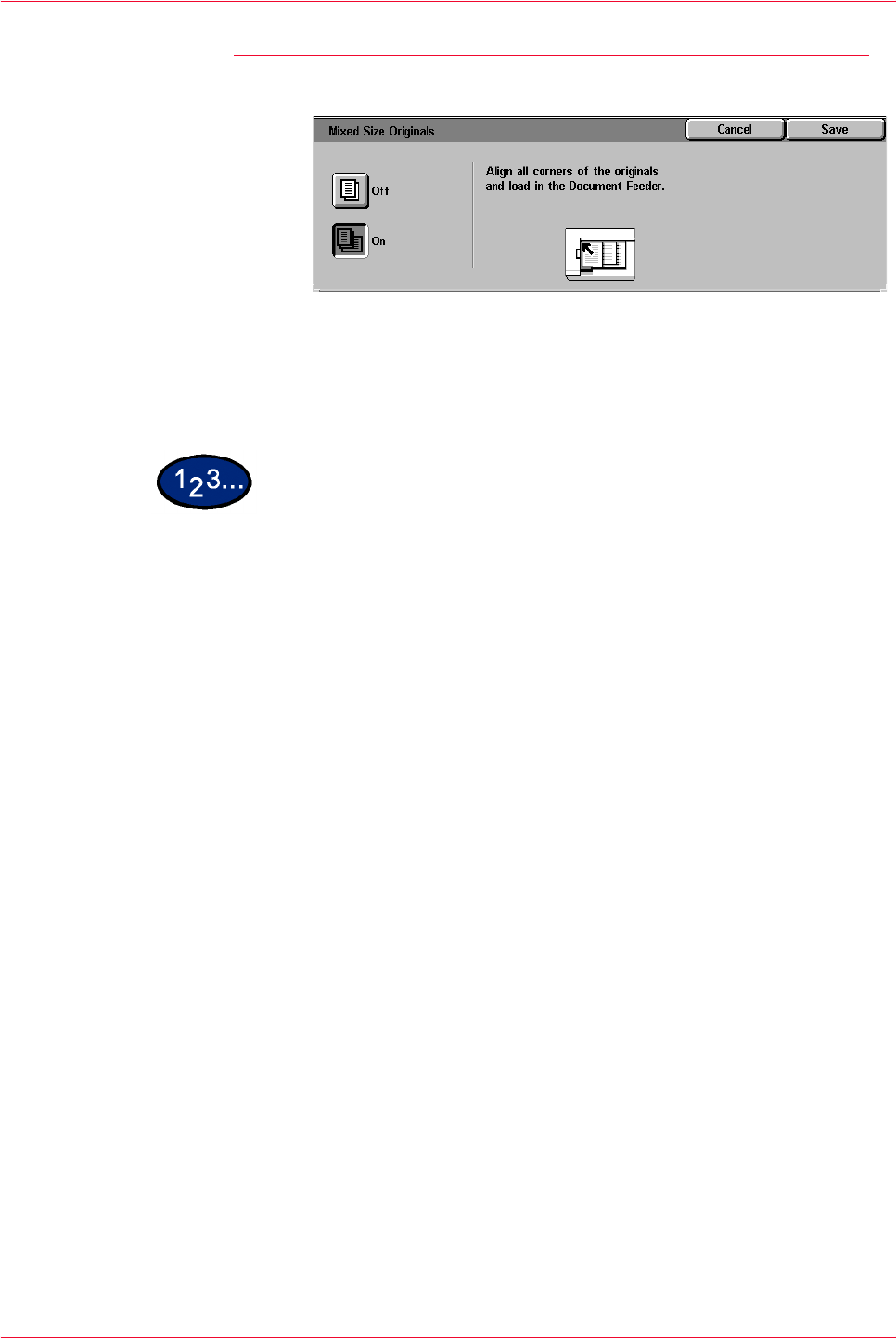
3–13Xerox DocuColor 3535 Printer/Copier
Mixed Size Originals
This feature automatically determines the correct paper size when
scanning different size documents. The correct paper size will be
determined based on the original size and the selected reduction/
enlargement.
1 Load your originals and select the desired job template.
2 Select Mixed Size Originals on the Scan Options tab. The Mixed
Size Originals screen is displayed.
3 Select On.
4 Select Start to begin scanning, or Save to select additional
scanning features.


















