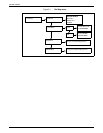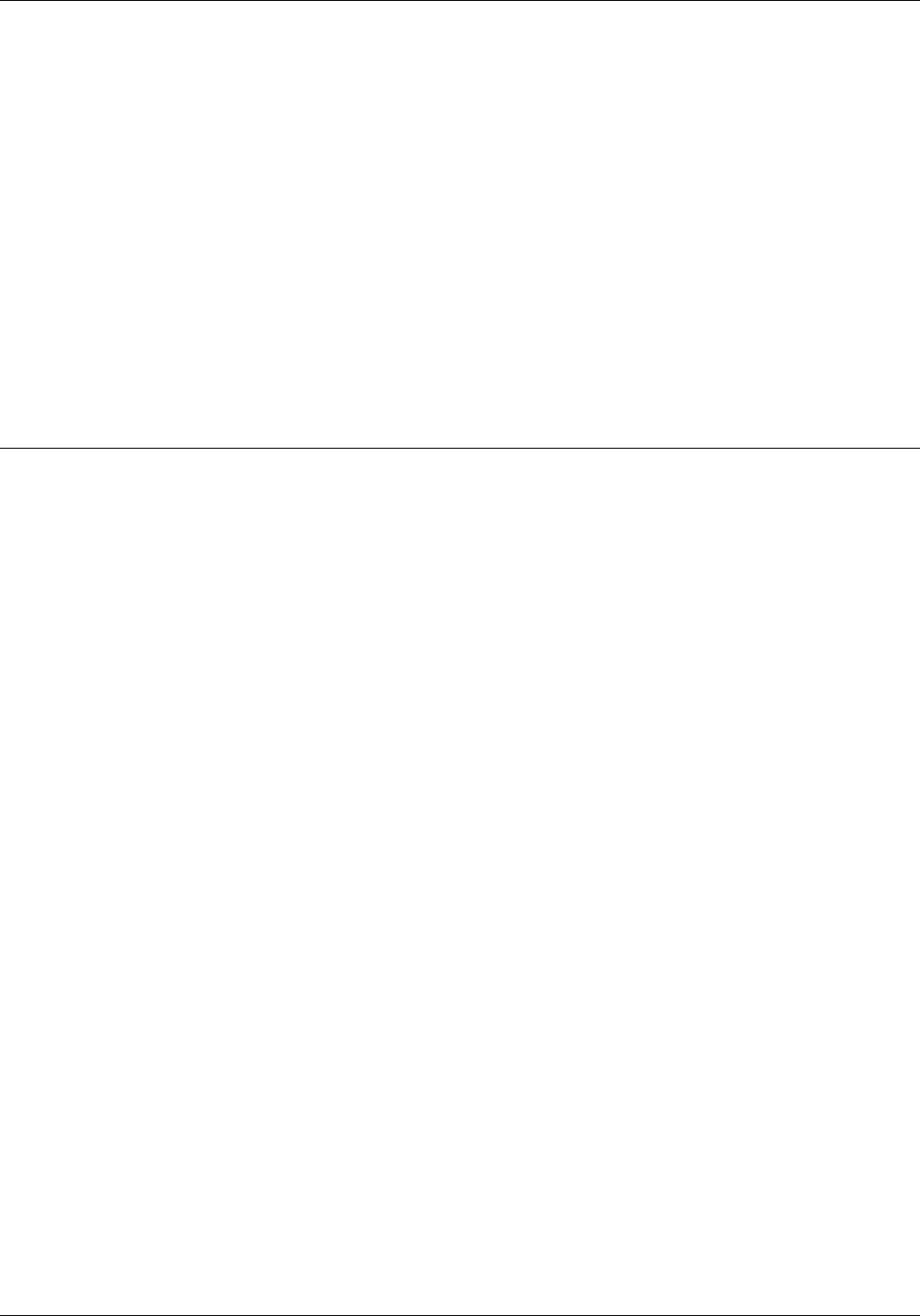
FAX SETUP MENU
L 7. Press the Enter key.
RECEIVE SETUP / INPUT TRAY:
4. TRAY 4 *
1 8. Press the one key at the numeric keypad to direct scroll.
RECEIVE SETUP / INPUT TRAY:
1. TRAY 1
L 9. Press the Enter key.
RECEIVE SETUP / INPUT TRAY:
1. TRAY 1 *
Followed by:
FAX SETUP / RECEIVE SETUP
2. INPUT TRAY
Disabling automatic tray switching for fax received
This example shows how to disable automatic tray switching for
fax received, immediately after setting the input tray.
2 1. Press the Scroll Next key.
FAX SETUP / RECEIVE SETUP
3. AUTOMATIC TRAY SWITCHING
L 2. Press the Enter key.
RECEIVE SETUP / AUTO-TRAY SWITCHING:
1. ENABLE (TRAYS 4, 1, 2, 3) *
2 3. Press the Scroll Next key.
RECEIVE SETUP / AUTO-TRAY SWITCHING:
2. DISABLE
L 4. Press the Enter key.
RECEIVE SETUP / AUTO-TRAY SWITCHING:
2. DISABLE *
Followed by:
FAX SETUP / RECEIVE SETUP
3. AUTOMATIC TRAY SWITCHING
MM 5. Press the Main Menu key two times to return to the top of
the Main Menu.
MAIN MENU
1. PRINT MODE
L 6. Press the Enter key to reenter print mode to begin printing.
5-8 XEROX MRP FAMILY FAX MODEM FOR MACINTOSH OPERATOR GUIDE