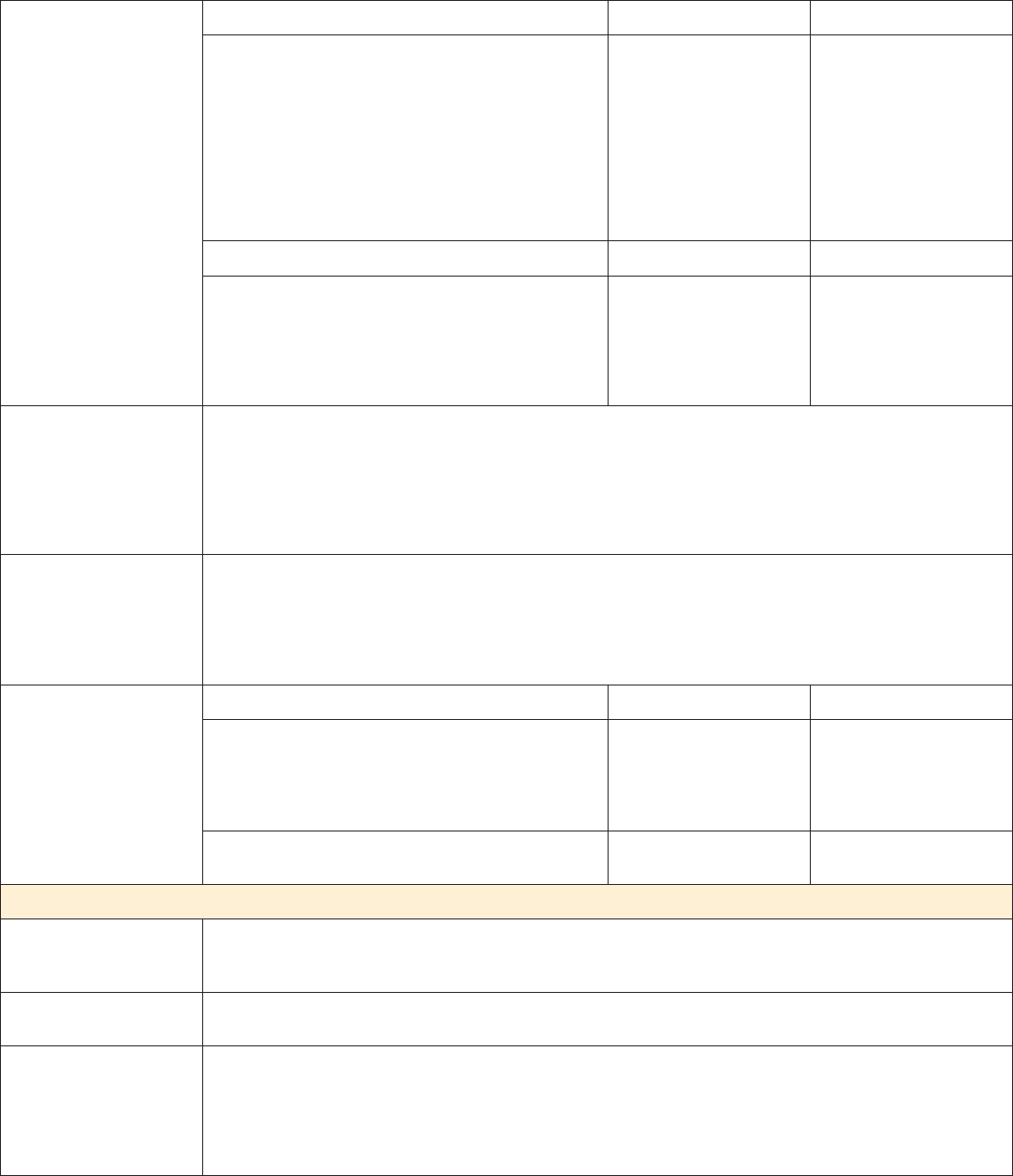
Print Drivers Environment PCL6/5e PostScript 3
Windows XP, Windows Server 2003/2003 64 Bit,
Windows Vista/Vista 64 Bit, Windows Walk-up (PS),
Microsoft Certified
Xerox custom graphical
user interface
Bi-directional features
• Job, Paper and Toner
status
• Job status notification
• Just in time Bi-Di
• Auto population of IP
address
• Delete jobs
Xerox custom graphical
user interface
Bi-directional features
• Job, Paper and Toner
status
• Job status notification
• Just in time Bi-Di
• Auto population of IP
address
• Delete jobs
Macintosh System 8.x – 10.2 N/A Generic PPD
Macintosh System 10.3 and higher N/A Xerox custom graphical
user interface
Bi-directional features
• Toner, Fuser and
Xerographic
module status
Xerox Mobile Express
Driver™ (X-MED)
Makes it easy for mobile users to find, use and manage Xerox and non-Xerox devices in every new location. Plug into
a new network, and X-MED automatically discovers available printers and provides status and capability informa-
tion. Save a list of “favorite” printers for each location, store application print settings for use on any printer in any
network, and greatly reduce mobile support calls to IT.
• Printers are automatically discovered
• Printer list can be managed based on location
• Gives Bi-directional feedback device status, supplies, queue management
Xerox Global Print Driver
®
(X-GPD)
A truly universal print driver that lets IT administrators install, upgrade and manage Xerox and non-Xerox devices
from a single driver. It provides a consistent, easy-to-use interface for end-users, reducing the number of support
calls, and simplifying print services management.
• Printers are automatically discovered
• Printer list can be managed based on location
• Gives Bi-directional feedback device status, supplies, queue management
Print Submission Tools Environment PCL PostScript 3
Solaris 2.8, 2.9, 2.10; HPUX 11.0, IBM AIX 4.3.3;
Linux Fedora Core 1 (Intel); Linux Yellow Dog 3.0
Submission Tool only Submission Tool with
full feature set (includes
administration, GUI/TTY
print driver and software
installation)
TIFF/PDF: Supported in Windows 98/Me/NT 4.0/XP,
Windows Server 2003
Submission Tool for any
TIFF or PDF file
N/A
Device Management
Management Support SNMP Version 1. SNMP Version 2c and SNMP Version 3
MIB access (IETF-MIBII RFC 1213), host resources
MIB RFC 2790, Printer MIB RFC v.2
Xerox CentreWare Internet
Services
Allows simple remote installation setting of configuration options and management of the device
Xerox CentreWare
®
Web A Web-based server application for network administrators that permits Web browser-based device management
from any workstation, whether running Windows, UNIX or any other operating system.
Works with any SNMP-managed printer from any manufacturer.
Provides help with device discovery and installation, health checks and troubleshooting, and device upgrades, as well
as basic accounting and asset management.
Requires Windows XP or Windows 2003 and Internet Explorer 6.0 and higher
WorkCentre
®
5135 / 5150
Detailed Specifications 6

















