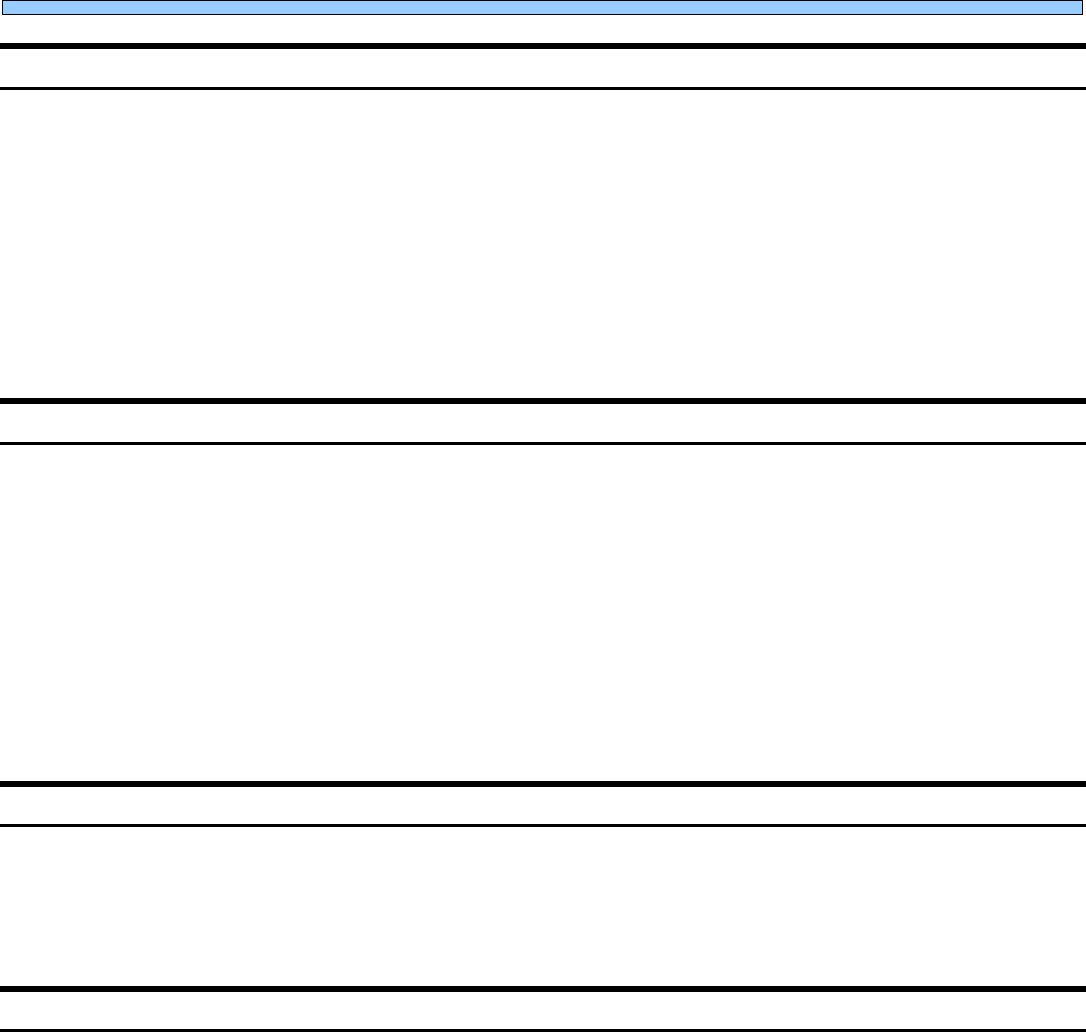
For more information on Genuine Xerox Supplies, call 1-800-822-2200 in the USA and 1800-668-0133 in Canada 6
DocuCards
A DocuCard is a 7 mil (7/1000 inch) card affixed to a letter size (8.5”x11” or A4) carrier sheet, usually
a 90 lb. Index stock , 60# Cover stock or a 80# Text stock. The card is generally adhered to an
embossed area in the bottom of the carrier sheet.
DocuCards should be run in batches of 50 sheets out of SMH tray 3 only. If more than 50 sheets are
loaded at a time, the stack may tilt or tip which may lead to an increase in misfeeds and feeding
faults. Additional cards (up to 200) can be fed short edge first if a Tiltatron is installed. Tiltatrons can
be purchased via Customized Application Services at 585-227-5414. Currently, 1-up and 2-up
configurations are supported, as well as some customized applications. For more information contact
your Xerox Supply Account Manager.
DuraPaper (Teslin®-like Materials)
DuraPaper and other Teslin-like materials are synthetic single layer sheets that print and feel like
paper yet are durable and waterproof like plastic. They usually have some tear and abrasion
resistance, making them an ideal printing choice for demanding uses such as tags, menus, labels
and other "harsh environment" applications. They also offer excellent bond strength with laminating
film.
DuraPaper and other Teslin-like materials can be run from SMH tray 3 only. The recommended
weight setting is 221-280 gsm for optimum transfer and fusing. In this weight range, automatic
duplexing is not supported; however, duplex images can be generated manually by printing side one
first and then returning the prints to the paper tray in the correct orientation (imaged side down) and
then printing side two.
Labels
Labels can be run from SMH tray 3 only. When designing label applications, it is recommended to
leave
1
/
8
” border between solid color images and die-cut lines. Many different configurations and
templates are available. Refer to the DocuColor 2045 / 2060 / 5252 Recommended Materials List or
your Xerox Supplies Representative for ordering information.
Heavyweight Coated Workaround
When printing on heavyweight coated papers (250-280 gsm), especially 2-sided with heavy toner
coverage, some “blocking” may occur. This is when sheets stick together in the output device and
the image peels away when separated. Heat retained by both the paper and toner, combined with
pressure from the weight of the stack, is the leading cause. If this problem is encountered, there are
several ways to minimize the likelihood of occurrence.
1) Run the job to the main tray of the HCS (High Capacity Stacker) where available.
2) Position an 8” diameter fan such that it cools and fluffs the output stack on the OCT (offset
catch tray). This may affect the integrity of the stack.















