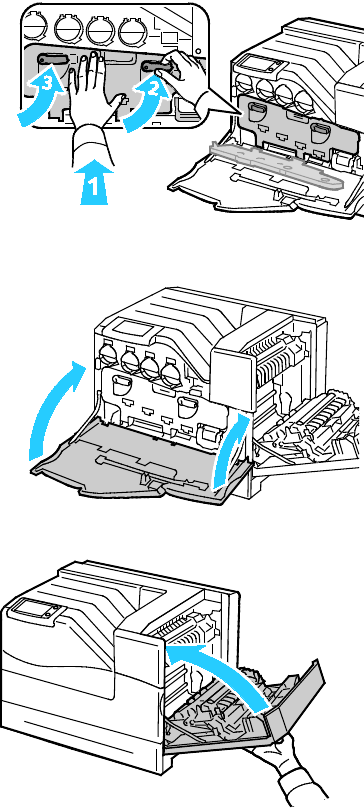
Maintenance
102 Phaser 6700 Color Printer
User Guide
13. Rotate the two lock levers to secure the imaging unit door.
14. Close the front door of the printer.
15. Close the right side door.
Note: If the right side door does not close, the transfer belt is not fully seated.
16. Turn on the printer.
17. Reset the Maintenance Kit counter:
a. At the control panel, touch Printer.
b. Touch the Tools tab, then touch Setup.
c. Touch Service Tools.
d. Touch Reset HFSI Counters > Maintenance Kit > Reset Counter.


















