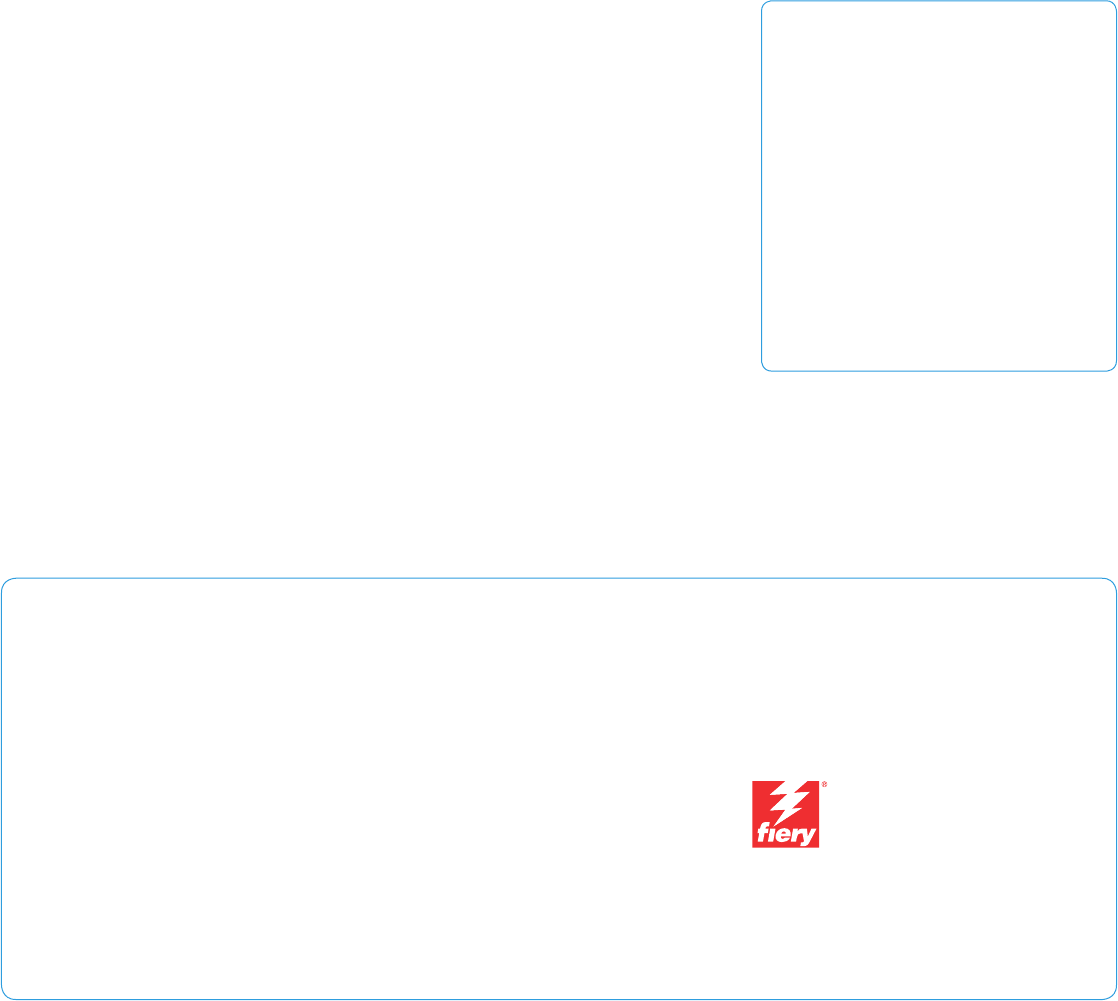
Section 1: Evaluating Workgroup
Color Multifunction Printers
Standard Features and Functions
Xerox WorkCentre 7525 / 7530 / 7535 / 7545 / 7556 Evaluator Guide 5
When determining which color multifunction printer offers the best overall
value, look closely at the features and functions you get as standard inclusions instead
of as costly add-ons.
How the WorkCentre
®
7525 / 7530
/ 7535 / 7545 / 7556 multifunction
printer exceeds the standard fea-
tures and functions requirement
Following are some of the WorkCentre 7525
/ 7530 / 7535 / 7545 / 7556 multifunction
printer’s standard-feature highlights:
Print from and scan to USB device
The convenient front-panel USB port makes
it fast and easy to print from or scan to any
standard USB memory device.
Hard disk overwrite and encryption
Hard disk overwrite eradicates data stored on
the hard disk automatically, at specic inter-
vals, or on command, and hard disk encryption
safeguards data while it's stored.
Scanning destinations
The WorkCentre 7545 / 7556 includes Scan to
Email, Scan to Mailbox, and Scan to Network.
Earth Smart print setting
The Earth Smart feature allows users to choose
the most environmentally sensitive options for
all print jobs.
On-box Optical Character Recognition,
searchable PDF
Easily convert hard-copy documents into
searchable-PDF format for faster retrieval.
True Adobe
®
PostScript
®
3™, PCL
®
and XPS
The industry’s most relied-upon page descrip-
tion languages ensure consistently accurate
print results.
Accounting capabilities
Use Xerox Standard Accounting tools to control
print quantities and charge-back options. Plus,
MS Active Directory™ makes it easy to integrate
the WorkCentre 7500 series with existing
IT systems.
More standard features
• Print from and Scan to USB device
• Hard Disk Overwrite and 256 bit
Encryption
• Scan to Email, Mailbox, Network
• Earth Smart Print Setting
• On-box Optical Character recognition,
searchable PDF
• True Adobe
®
PostScript
®
, PCL
®
and XPS
Harness the power of Fiery
Upgrading your WorkCentre 7525 / 7530
/ 7535 / 7545 / 7556 with an EFI Fiery
®
network server gives you a host of benets
including easy-to-use color management
tools, enhanced productivity and security
features and flexible workflow tools.
Enhanced Productivity
• Takes advantage of easy job set-up func-
tions and automated job submission fea-
tures available through Hot Folders, Virtual
Printers and EFI™ Spot-On.
• Produces sophisticated results with Booklet
Maker, a wizard-driven workflow that
guides users through the entire process.
• Increases throughput with Fiery Smart
RIP technology and produces consistent
output faster, regardless of le format.
Improved Color Management
• Produces accurate and consistent color
across applications, platforms and color
le formats with EFI Fiery ColorWise
®
.
• Creates precise and consistent corpo-
rate colors across all documents with a
PANTONE
®
calibrated printing solution.
Increased Flexibility
• The easy-to-use 3D Interfaces with
Fiery VUE guide users to visually create
professional-quality booklets and docu-
ments before they print, delivering expert
results with reduced waste.


















