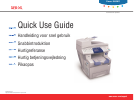76www.xerox.com/support
Printing
Printing
Copy Scan Print Fax System
Information
Configuration Page
Connection Setup
General Setup
Job Defaults Setup
System Setup
LE
SE
LE
>
297 mm
(11.7 in.)
LE
+
Custom
US Folio
Legal
Information
Gegevens
Information
Information
System Setup
Information Pages
Gegevenspagina's
Informationssidor
Informationssider
Information
Paper Tips Page
Pagina Papiertips
Sidan med papperstips
Papirtipsark
Information Pages
Duplex Automatic Document Feeder
Ph
a
ser
60 – 120 g/m
2
(16 – 32 lb. Bond)
SE:
114 – 216 mm (4.5 – 8.5 in.)
LE: 140 – 356 mm (5.5 – 14 in.)
LE
SE
1
1
2
3
4
Supported Papers
Ondersteunde papiersoorten
Papper som kan användas
Papir som støttes
Understøttet papir
Tuetut paperit
Printing
Afdrukken
Utskrift
Skrive ut
Udskrivning
Tulostus
Index Cards................... 3 x 5 in.
A6.................................. 105 x 148 mm
Custom.......................... (SE) x (LE)
#5
1
⁄
2
Baronial............... 4.375 x 5.75 in.
#6
3
⁄
4
Commercial......... 3.625 x 6.5 in.
Monarch........................ 3.87 x 7.5 in.
#6
1
⁄
2
Booklet................ 6 x 9 in.
Lee................................ 5.25 x 7.25 in.
Statement..................... 5.5 x 8.5 in.
Executive...................... 7.25 x 10.5 in.
A/Letter......................... 8.5 x 11.0 in.
US Folio........................ 8.5 x 13.0 in.
Legal............................. 8.5 x 14.0 in.
B5 ISO........................... 176 x 250 mm
B5 JIS............................ 182 x 257 mm
A4.................................. 210 x 297 mm
A5.................................. 148 x 210 mm
#10 Commercial........... 4.12 x 9.5 in.
DL................................. 110 x 220 mm
C5.................................. 162 x 229 mm
60 – 220 g/m
2
(16 – 45 lb. Bond/
22 – 80 lb. Cover)
60 – 120 g/m
2
(16 – 32 lb. Bond)
Trays 1-4
Tray 1
Print the Paper Tips page for more details
about paper type support and tray setup.
See the Printing chapter in the User Guide.
Print the Paper Tips page for more details
about paper type support and tray setup.
See the Printing chapter in the User Guide.
•
Skriv ut sidan med papperstips om du vill veta mer
om vilka papperstyper som kan användas och om
inställning av pappersfacken.
•
Se kapitlet Skriva ut i användarhandboken.
•
Skriv ut siden Paper Tips med mer informasjon
om støtte for papirtype og skuffoppsett.
•
Slå opp i kapitlet Printing i User Guide.
•
Udskriv papirtipsarket for at få flere oplysninger
om papirtyper og indstilling af magasin.
•
Se kapitlet Udskrivning i betjeningsvejledningen.
•
Tulostamalla Paper Tips -sivun saat lisätietoja
tuetuista paperityypeistä ja lokeroiden asetuksista.
•
Lisätietoja on User Guide -oppaan luvussa Printing.
•
Druk de pagina Papiertips af voor meer informatie
over de ondersteunde papiersoorten en de
lade-instellingen.
•
Zie het hoofdstuk Afdrukken – Basis in
de Gebruikershandleiding.
(
NL
)
(
SV
)
(
NO
)
(
DA
)
(
FI
)