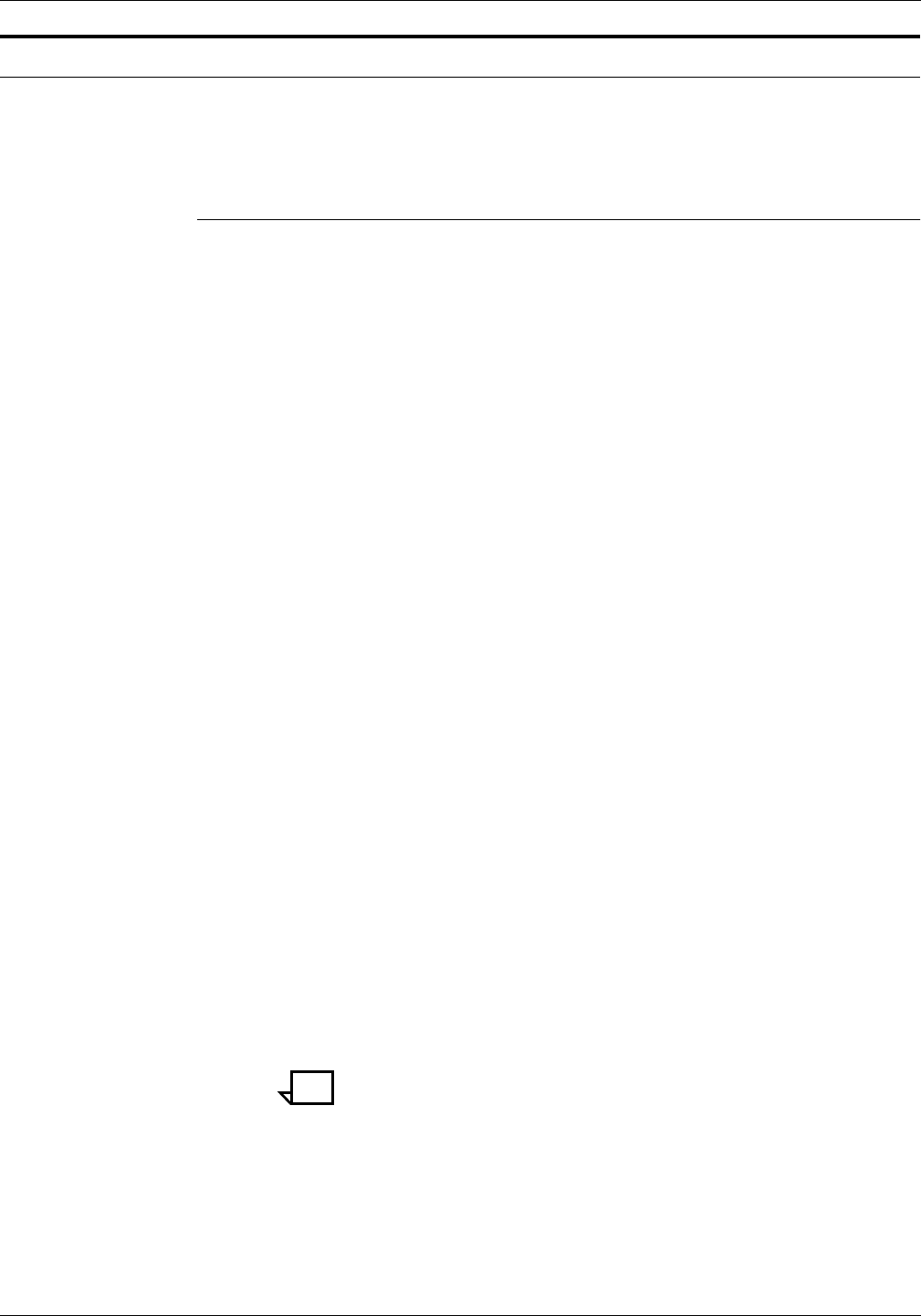
FORMS LAYOUT CONSIDERATIONS
5-14 XEROX DOCUPRINT 96/DOCUPRINT 96MX LPS FORMS CREATION GUIDE
Rounding measurements
Laser printing systems use only dot units in the actual performance
of forms compilation. Therefore, as long as all positioning commands
within FDL are defined in terms of dots or an integral number of dots,
there are no rounding problems.
Converting other unit values to dots
You may position in decimal-valued inches, in centimeters, in lines
per inch, and in characters per inch. The LPS converts all of these
commands to dots while the form is being compiled.
Many of the possible values defined (lines per inch, centimeters, and
so forth) cannot be reduced to an integral number of dots. For
example, if a coordinate system uses 13.6 characters per inch (cpi),
that number may be translated to approximately 22.058823 dots per
character unit. The compiler rounds the converted number to the
nearest whole dot before starting to compile the form.
Example The example statements below illustrate the problems encountered
using the 13.6 cpi coordinate system.
AT 4 DRAW 1 HOR LINE FROM -1 TO 132 USING SOLID 1;
AT 5 DRAW 1 HOR LINE FROM -1 TO 132 USING SOLID
HAIRLINE;
AT 8 DRAW 15 VER LINES FROM 4 TO 5 USING HAIRLINE
AND REPEAT HOR EVERY 8;
In theory, this form description technique creates 14 boxes that can
be found simply by addressing the appropriate coordinates. In fact,
this is not the case. The boxes can be found by using the IN NEXT
BOX parameter of the TEXT IN BOX command. However, the
coordinates of the boxes are not exactly those expected.
The IN NEXT BOX parameter works properly because it specifies the
next adjacent box but does not specify the coordinates of that box.
The problem in addressing coordinates is that the FDL statement
requires vertical lines every 176.47058 dots, which is rounded down
by the system to 176.00000 dots.
This difference is great enough to make it impossible for the LPS to
find box 14 at the coordinates 4, 112. There are two ways to draw the
form to overcome this problem. One way is to draw 13 lines with the
REPEAT parameter and then specify lines at 112 and 120. Another
way is to change the final statement in this manner:
AT 8 DRAW VER LINE FROM 4 TO 5 USING HAIRLINE AND AT 16,
24, 32, 42, 48, 56, 72, 80, 88, 96, 104, 112, 120;
Note: Unless a form is described with a coordinate system of only
dots or an integral number of dots, the REPEAT parameter cannot be
used to draw boxes that must be referenced by their coordinates.


















