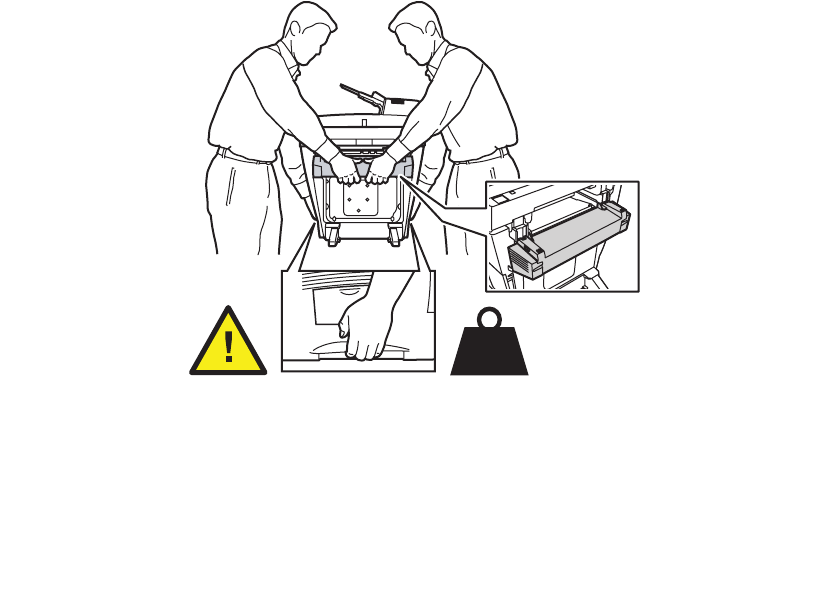
WorkCentre® C2424 Copier-Printer
A-5
■ The system is heavy and must be lifted by two people. The illustration below shows the
proper technique for lifting the system.
■ Always move the system separately from optional Trays 3 and 4.
When shipping the system, repack the system using the original packing material and boxes or
a Xerox repackaging kit. Additional instructions for repacking the system are provided in the
repackaging kit. If you do not have all the original packaging, or are unable to repackage the
system, contact your local Xerox service representative.
Caution
Failure to repackage the system properly for shipment can result in damage to the
system. Damage to the system caused by improper moving is not covered by the
Xerox warranty, service agreement, or Total Satisfaction Guarantee. The Total
Satisfaction Guarantee is available in the United States and Canada. Coverage may
vary outside these areas; please contact your local representative for details.
Operating Safety Guidelines
■ Keep hands, hair, neckties, etc., away from the exit and feed rollers.
■ Do not remove the paper source tray that you selected in either the printer driver or control
panel.
■ Do not open the doors while the system is busy.
■ Do not move the system while busy.
2424-109
42 kg
93 lbs.








