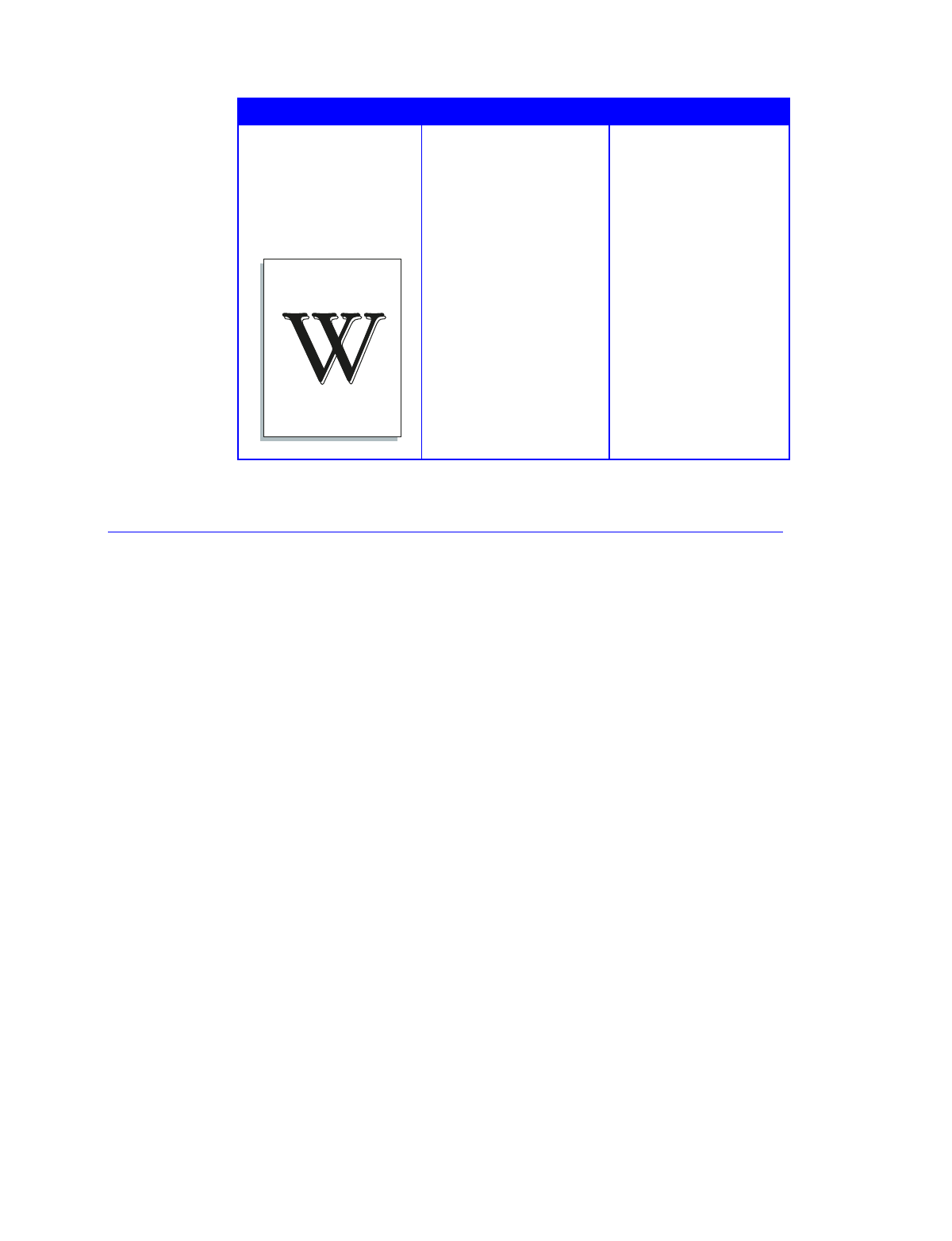
6–24 T R O U B L E S H O O T I N G
Table 6–2: Print Defects and Potential Remedies (continued)
Print Defect Common Causes Potential Remedies
Color Misregistration–
Color that has shifted
outside of the designated
area or has been
superimposed over
another color area
The printer is not level.
The Print Drum is
improperly installed.
Level the printer.
Reinstall the Print Drum.
Switch the printer off and
then on again.
You may also try setting
Black Overprint or
Enhanced Alignment in
the printer driver.
Additional Sources of Troubleshooting Assistance
If you encounter an error message, problem, or print defect that you
are unable to correct by using your User’s Guide or the On-Line
Help system, you may need to contact your System Administrator
or refer to the Technical Information Guide. For more complicated
problems, contact your Xerox reseller or Xerox Support for
assistance.


















