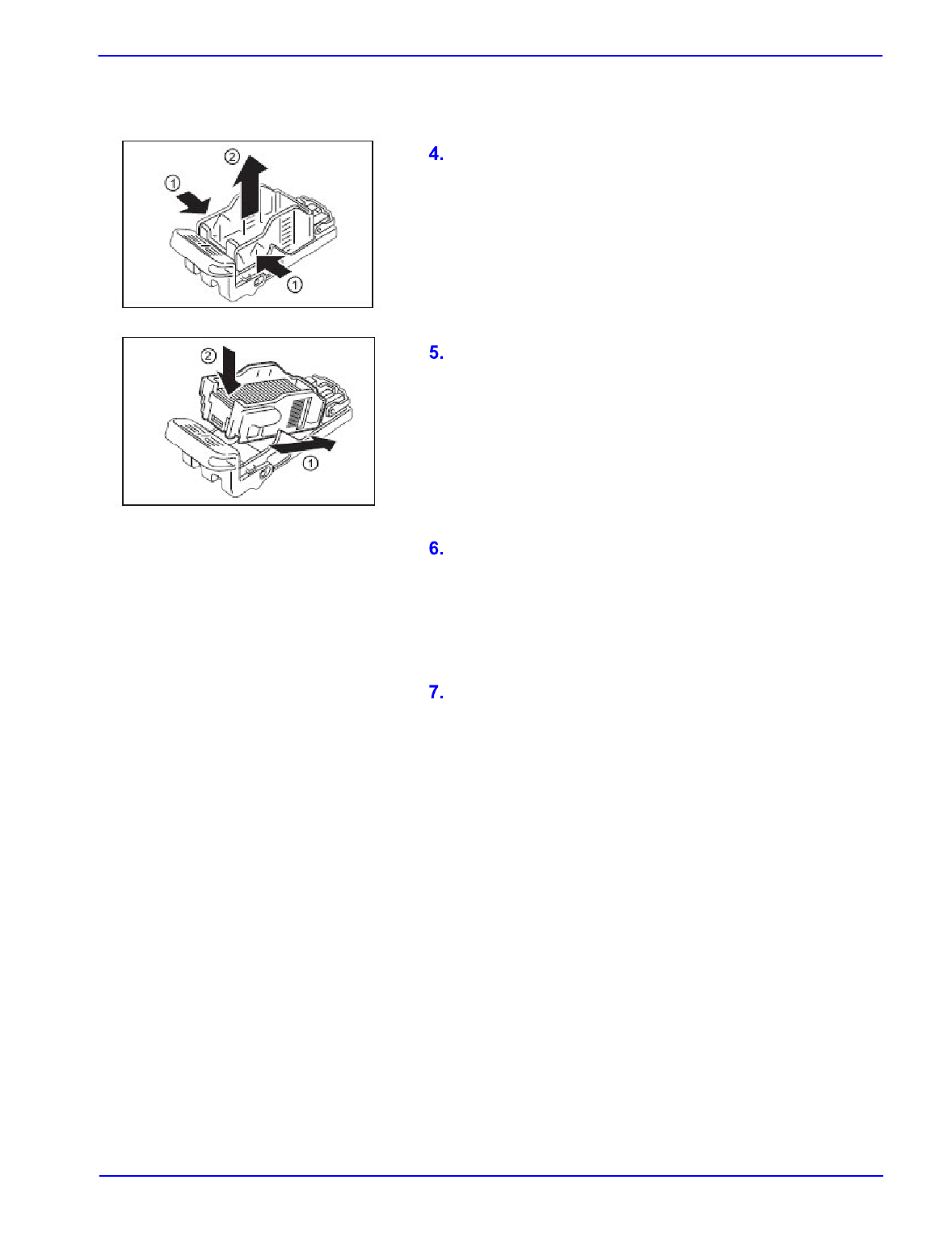
Office Finisher LX - User Guide 1-7
Loading Staples in the Automatic Stapler
Pinch both sides of the empty staple case with
your fingers, and remove the staple case from the
cartridge.
Insert the front side of the new staple case into the
staple cartridge, and then push the rear side into
the cartridge.
Hold the staple cartridge by the orange lever, and
insert it into the finisher until it clicks.
Close the front cover of the finisher.
NOTE: If the front cover is not completely closed,
a message will appear and the machine will not
operate.


















