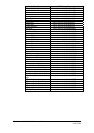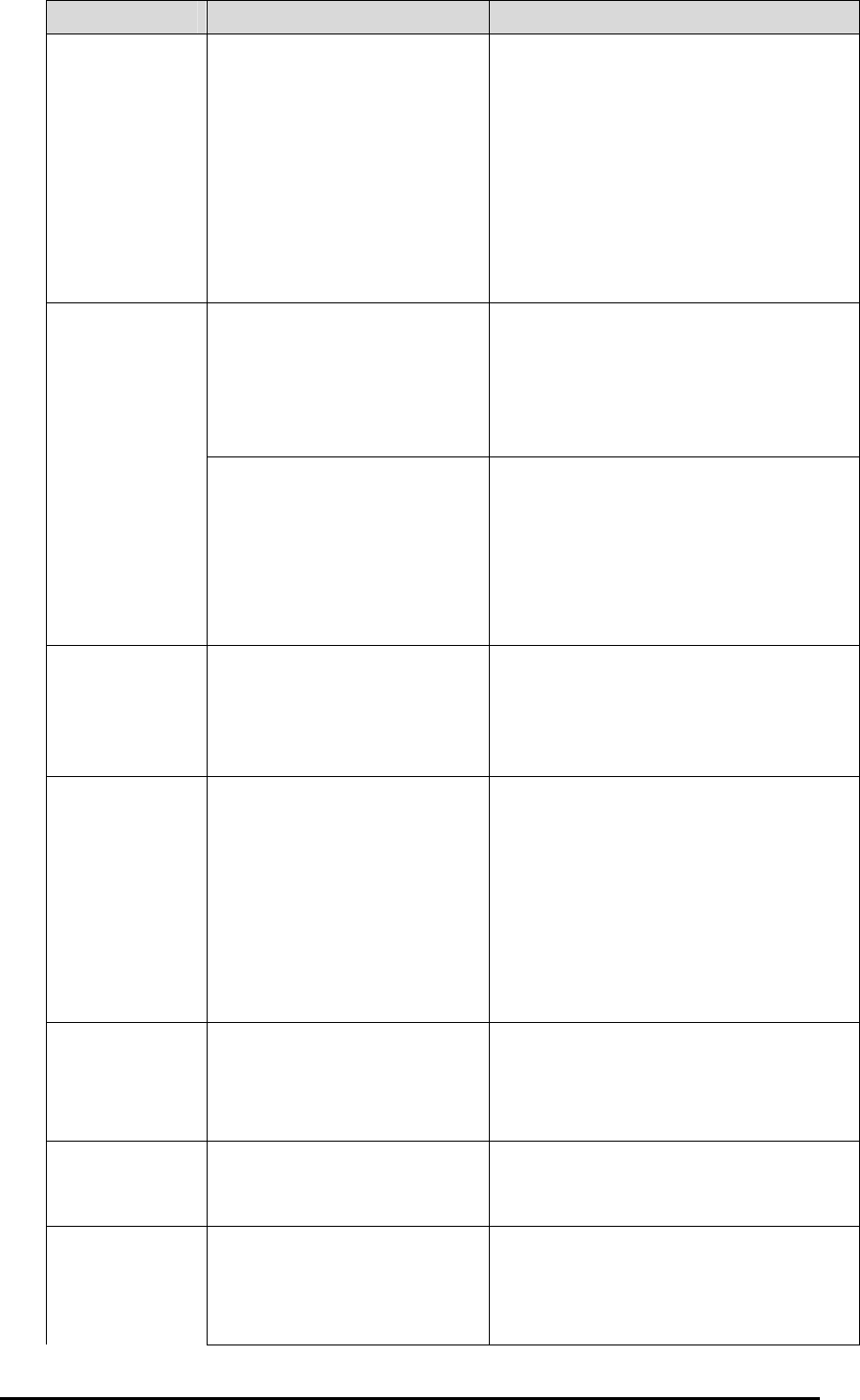
WorkCentre M128/M123 Reference Guide Page
13
dc05cc0364
Feature Implementation Values
Media Size
(continued)
<ESC>&l int A
Where int is one of the following:
2 = Letter (8.5 x 11)
3 = Legal (8.5 x 14)
6 = Ledger (11x17)
12 = B5 (JIS)
13 = A5
26 = A4
27 = A3
46 = B4 (JIS)
74 = 8Kai
131 = 16Kai
Media Source @PJL SET MEDIASOURCE
= value
Where value is one of the following:
TRAY1 = Feed from paper tray1
TRAY2 = Tray2
TRAY3 = Tray3
TRAY4 = Tray4
TRAY5 = SMH
<ESC>&l int H
Where int is one of the following:
0 = Feed paper from default tray
4 = Tray1
1 = Tray2
5 = Tray3
8 = Tray4
20 = Auto
2 or 3 = SMH
Output
Location
@PJL SET OUTBIN = value Where value is one of the following:
UPPER = main tray
MAINTRAY = main tray
CENTERTRAY = main tray
OUTBIN101 = finisher stacker
Stapling @PJL SET STAPLE = value Where value is one of the following:
TOPDUAL
TOPLEFT
TOPRIGHT
BOTTOMDUAL
BOTTOMLEFT
BOTTOMRIGHT
LEFTDUAL
RIGHTDUAL
NONE
Collation @PJL SET QTY = int Where int is:
1~999
(When you use this parameter,
collation is automatically enabled.)
Resolution @PJL SET RESOLUTION =
value
Where value is one of the following:
600
1200
Quantity @PJL SET COPIES = int Where int is:
1~999
Use this parameter for uncollated
sets.