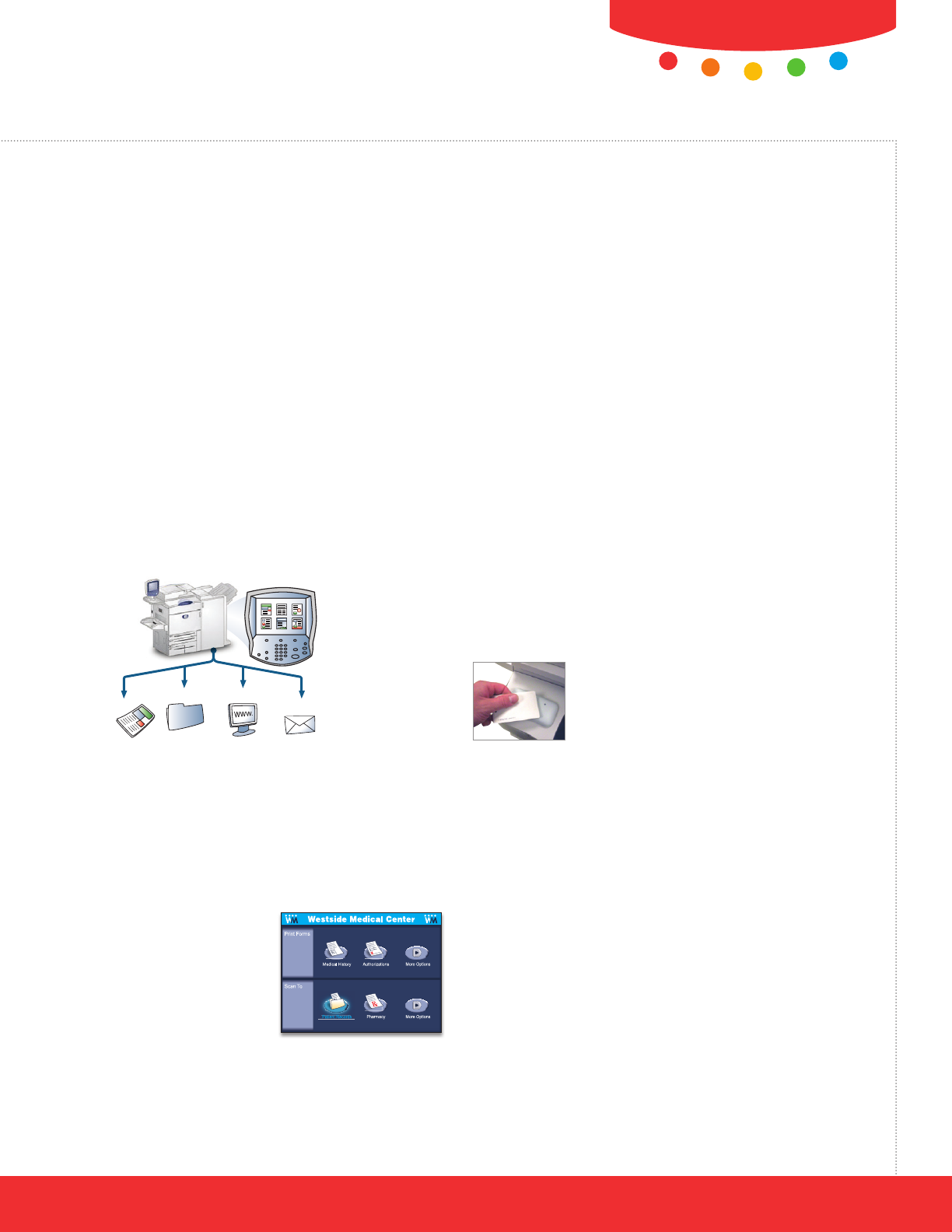
WorkCentre
®
7655 / 7665 / 7675
Access and print information
without the use of a computer.
Need your company’s latest price list or
a brochure on this week’s hottest-selling
product? Simply use the touch screen
on your WorkCentre to browse an online
repository such as Xerox DocuShare
®
,
Microsoft SharePoint
®
or Windows
folders, select the document, and print it.
No need to use a computer, and no need
to keep filing cabinets filled with material
that quickly becomes outdated.
Simply scan information and store
it exactly where you want it.
Transform hard copy forms into archived
digital information with just a few simple
steps. A new patient fills out a medical
history form, the receptionist securely
scans the form, previews
a thumbnail image on the
touch screen, and then
sends the form to a folder
named Patient Records.
EIP-enabled applications
make it possible.
Control costs with user-friendly
accounting.
With Xerox accounting solutions you can
set usage limits by individual and by
function. Track device usage through a
printed report, file download, or integration
with a partner accounting solution.
Conveniently and securely access
your WorkCentre with a simple swipe
of your ID card.
Xerox makes it easy for you to ensure
that only authorized users access
your WorkCentre devices by requiring
passwords or access cards. Once
authenticated, you can access
EIP-enabled
applications that
are personalized
to meet your
needs.
Simplify the process for complex
fax distributions.
Send and receive faxes even when a
fax board has not been installed in the
device. Faxes can be scanned in at
the device or submitted from a user’s
desktop using a fax print driver. Faxes
can be tracked and audited to ensure
regulatory compliance.
Connect with a variety of advanced
partner solutions created with your
business in mind.
Xerox EIP enables an array of Business
Partner solutions that extend the value of
your WorkCentre multifunction device
with advanced accounting, faxing and
scanning capabilities.
It’s that easy.
Connect with applications
that make your work easier
with EIP
Print
Scan to repository Scan to file
Scan to email










