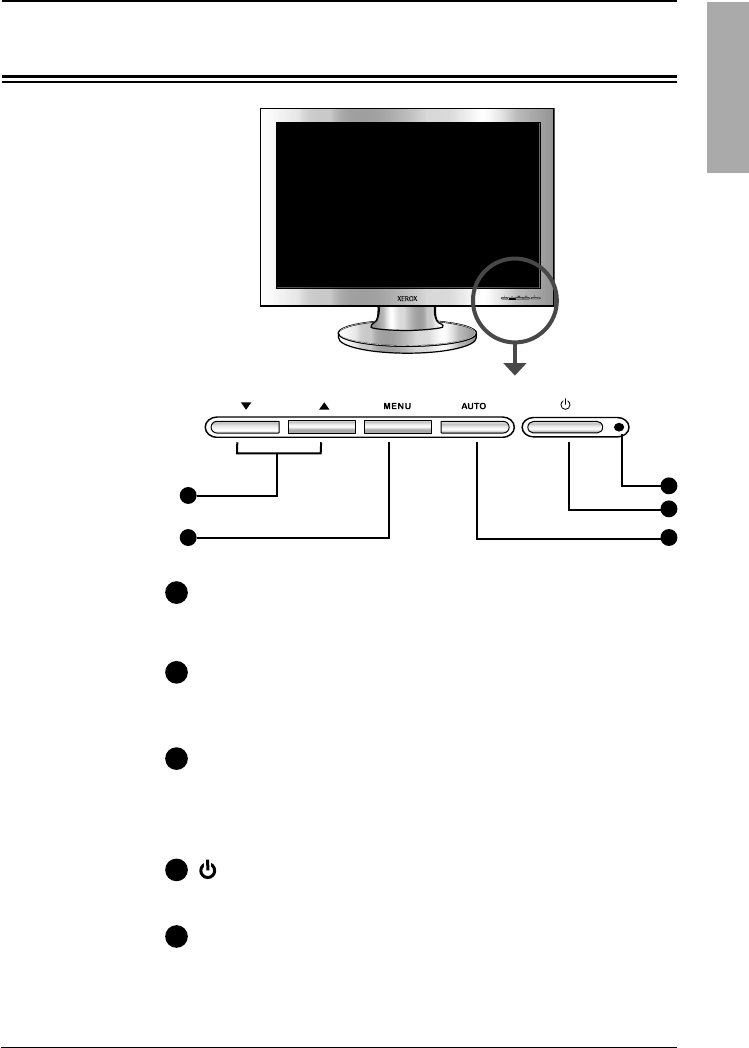
11Xerox© LCD Monitor User’s Manual
Introduction
ENGLISH
Front View and Controls
▼▲
In OSD (On-Screen Display) mode, press the ▲/▼ buttons
to select the desired
menu. Adjusts the speaker volume up
and down.
MENU
Press once to display the OSD (On-Screen Display). And
press again to activate the desired setting.
LED
The LED light indicates when the LCD monitor is activated
(blue light indicates power on and amber light indicates
power saving).
Turns the LCD monitor on and off.
AUTO
Press to automatically adjust the display settings to optimize
monitor's performance.
1
2
3
4
5
1
2
3
4
5


















